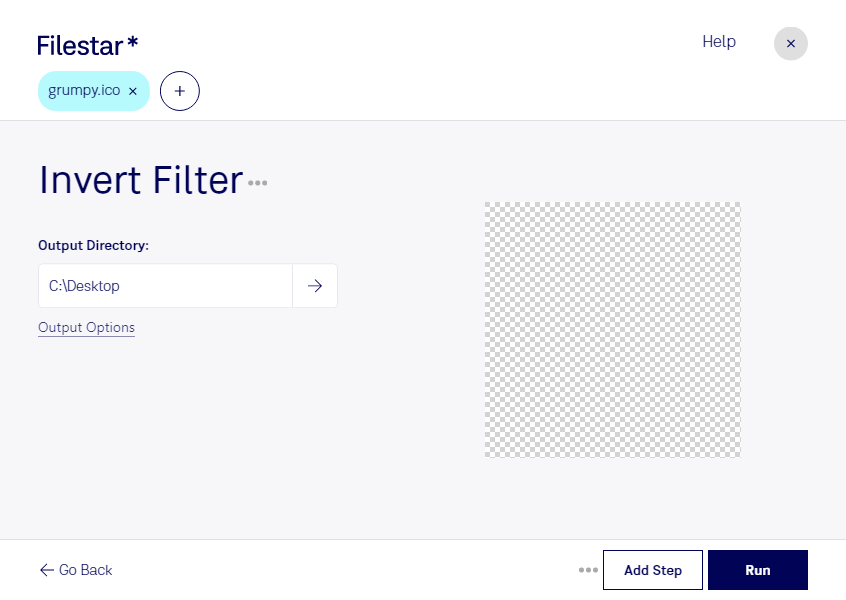Invert ICO Filter:
Filestar's Invert ICO Filter is a powerful tool that allows you to convert and process Windows Icon Files (ICO) quickly and efficiently. With the ability to perform bulk/batch conversion/operations, this feature is perfect for professionals who need to work with large amounts of ICO files.
Whether you're a graphic designer, web developer, or IT professional, Filestar's Invert ICO Filter can help you get the job done. By providing a simple and intuitive interface, you can easily convert ICO files into other formats or apply various filters to enhance their appearance.
One of the great advantages of using Filestar is that it runs on both Windows and OSX. This means that no matter what operating system you're using, you can take advantage of this powerful tool. Plus, since the software is installed locally on your computer, you can operate safely without worrying about the security risks associated with cloud-based conversion tools.
Inverting ICO files can be useful in a variety of professional contexts. For example, web developers may need to invert the colors of an ICO file to match the color scheme of a website. Graphic designers may need to invert the colors of an ICO file to create a negative image for printing. IT professionals may need to invert the colors of an ICO file to make it easier to read on a specific device or application.
In conclusion, Filestar's Invert ICO Filter is a valuable tool for anyone who needs to work with Windows Icon Files (ICO). With its bulk conversion capabilities, cross-platform compatibility, and safe local operation, it's a must-have for professionals in a variety of fields. Try it out today and see how it can help you streamline your workflow!