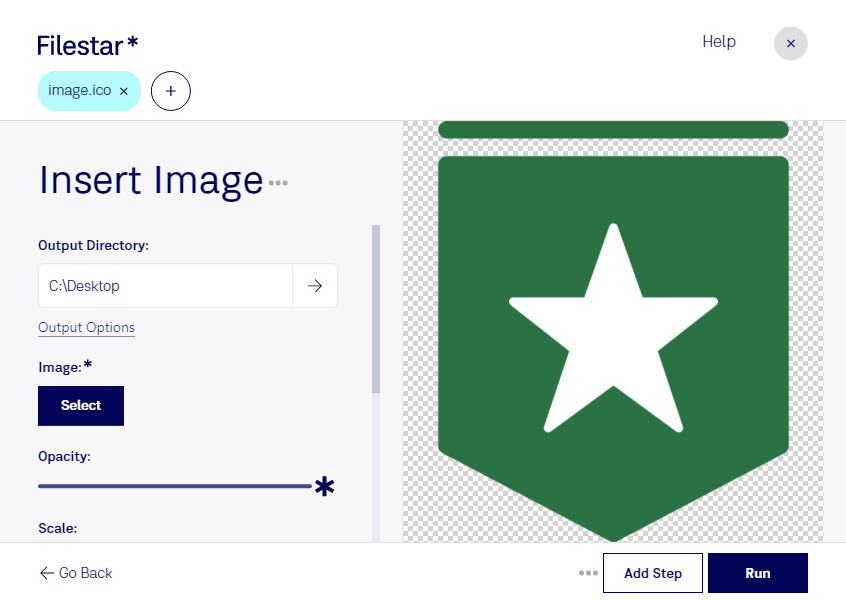Insert Image ICO: Convert and Process Windows Icon Files with Ease
Filestar's desktop software allows for easy conversion and processing of Windows Icon Files (ICO) on both Windows and OSX. Whether you're a graphic designer, web developer, or software engineer, the ability to convert and process ICO files in bulk can save you time and effort.
One of the advantages of using Filestar is the ability to perform these operations locally on your computer. This means that your files are not uploaded to the cloud, ensuring greater privacy and security. Plus, local processing can be faster than cloud-based solutions, especially when dealing with large files or batches.
Insert Image ICO is a common task for professionals working with Windows applications or websites. ICO files are often used as icons for desktop shortcuts, taskbar buttons, and file types. They can also be used in web design to create favicons or website icons.
With Filestar, you can easily convert ICO files to other raster image formats such as PNG, JPEG, or BMP. You can also resize, crop, and rotate your images, as well as apply filters and effects. The software supports batch operations, allowing you to process multiple files at once, saving you time and effort.
In addition to ICO files, Filestar supports a wide range of file types and formats. You can convert and process images, documents, audio and video files, and more. With its intuitive interface and powerful features, Filestar is a versatile tool for professionals in many industries.
Don't waste your time with online converters that require an internet connection and pose a security risk. Download Filestar today and start converting and processing your ICO files locally on your computer.