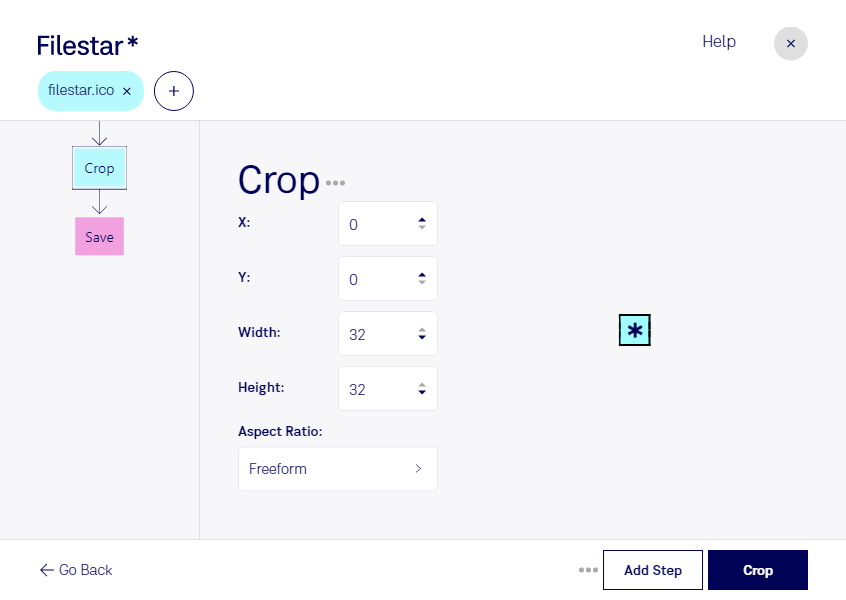Crop ICO
Filestar's crop ICO feature allows you to easily edit and resize your Windows Icon Files. This raster image file type is commonly used for icons in Windows applications, and with Filestar's batch processing capabilities, you can crop and convert multiple ICO files at once.
Filestar is a versatile software that runs on both Windows and OSX, making it the perfect tool for professionals who need to process bulk image files locally on their computer.
Crop ICO can be useful for a variety of professionals, such as graphic designers and software developers. Graphic designers can use the feature to create custom icons for their designs, while software developers can use it to create icons for their applications.
One of the benefits of using Filestar for crop ICO is that all processing is done locally on your computer. This means that your files are not uploaded to the cloud, keeping your sensitive information safe.
In addition to crop ICO, Filestar offers a wide range of features for file conversion and processing. With Filestar, you can convert and process over 50,000 file types, including images, documents, audio, and video.
Try Filestar today and experience the ease and convenience of batch processing your ICO files locally on your Windows or OSX computer.
Remember to end by encouraging potential customers to get in touch or reach out.