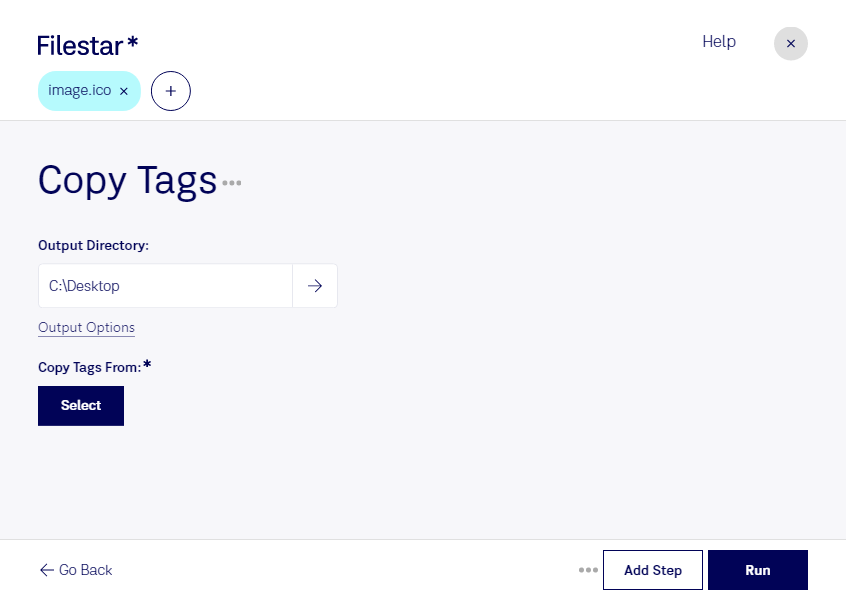Copy ICO Tags
Filestar's file conversion and processing software allows you to easily copy ICO tags in bulk. This feature is particularly useful for graphic designers, web developers, and anyone who works with Windows Icon Files.
With Filestar, you can perform batch operations on a large number of files, saving you time and effort. Whether you need to convert, resize, or edit your files, Filestar has got you covered. And the best part? You can do it all locally on your Windows or OSX computer, without having to rely on an internet connection.
One of the biggest advantages of using Filestar is the security it provides. When you convert or process your files locally on your computer, you don't have to worry about your data being uploaded to the cloud. This means that your files are more secure and less likely to be compromised by hackers or other malicious actors.
So if you're looking for a safe, reliable, and efficient way to copy ICO tags, look no further than Filestar. Our software is designed to make your life easier, whether you're a professional graphic designer or just someone who needs to convert a lot of files on a regular basis.
Try Filestar today and see for yourself why it's the best file conversion and processing software on the market.