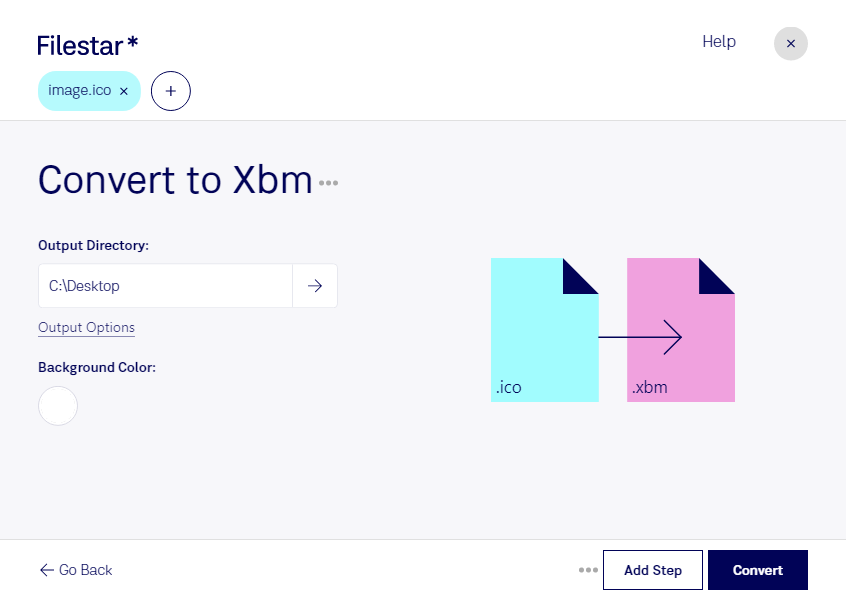Are you looking for a way to convert your Windows Icon Files (ICO) to X11 Bitmap Graphics (XBM)? Look no further than Filestar's batch conversion software. With our software, you can quickly and easily convert your ICO files to XBM files in just a few clicks.
Our software is designed to be user-friendly and easy to use. Simply select the ICO files you want to convert, choose the output format (XBM), and let our software do the rest. Plus, with our batch conversion feature, you can convert multiple files at once, saving you time and effort.
One of the benefits of using Filestar's software is that it runs locally on your computer, rather than in the cloud. This means that your files are processed and converted safely and securely, without the risk of data breaches or other security issues. Plus, you don't need an internet connection to use our software, making it a great choice for professionals who work in remote or offline environments.
So, who might benefit from converting ICO to XBM? Graphic designers, web developers, and other professionals who work with raster image files may find this conversion useful. For example, if you need to create a website or application that requires XBM graphics, our software makes it easy to convert your existing ICO files to the required format.
In summary, if you need to convert ICO files to XBM files, Filestar's batch conversion software is the perfect solution. With our easy-to-use software, you can quickly and safely convert your files, saving you time and effort. Plus, with our local processing feature, you can rest assured that your files are secure and protected. Try it out today and see how easy file conversion can be!