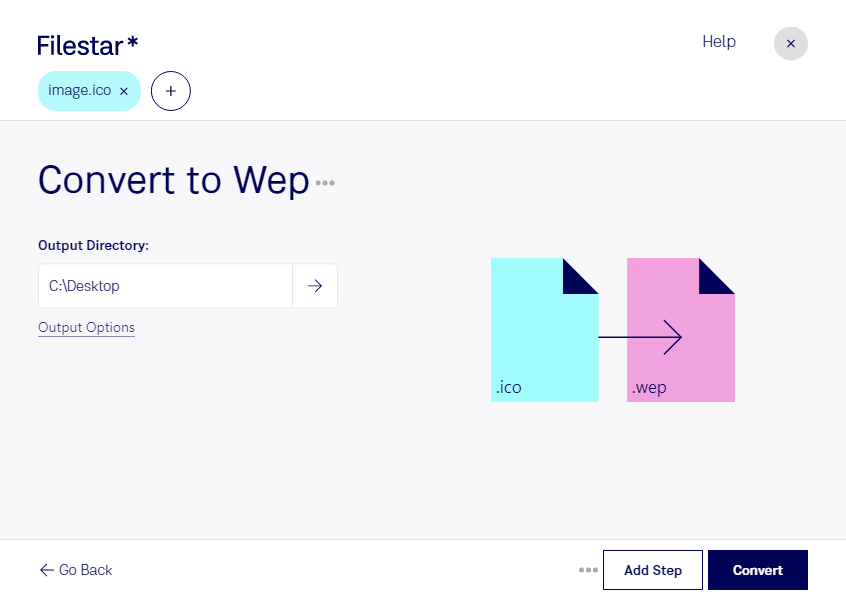Are you a web designer or developer looking for a safe and efficient way to convert your Windows Icon Files (ico) to WebP Images (wep)? Look no further than Filestar's bulk conversion software.
With Filestar, you can easily convert multiple ico files to wep images with just a few clicks. And the best part? You can do it all locally on your Windows or OSX computer, without having to rely on an internet connection or cloud-based service.
Why is local processing important? For starters, it's more secure. When you convert files locally, you don't have to worry about your sensitive data being stored on someone else's server. Plus, local processing is often faster and more reliable than cloud-based alternatives.
But the benefits of Filestar don't stop there. Our software also allows for bulk or batch conversion, meaning you can convert multiple files at once to save time and streamline your workflow.
So, in what professional situations might converting ico to wep be useful? Well, for web designers and developers, converting ico files to wep images can be an important step in optimizing website performance. WebP images are smaller in size than other raster image files, which means they load faster and can help improve your website's overall speed and user experience.
In conclusion, if you're looking for a safe and efficient way to convert your ico files to wep images, Filestar's bulk conversion software is the perfect solution. Try it out today and see the difference for yourself.