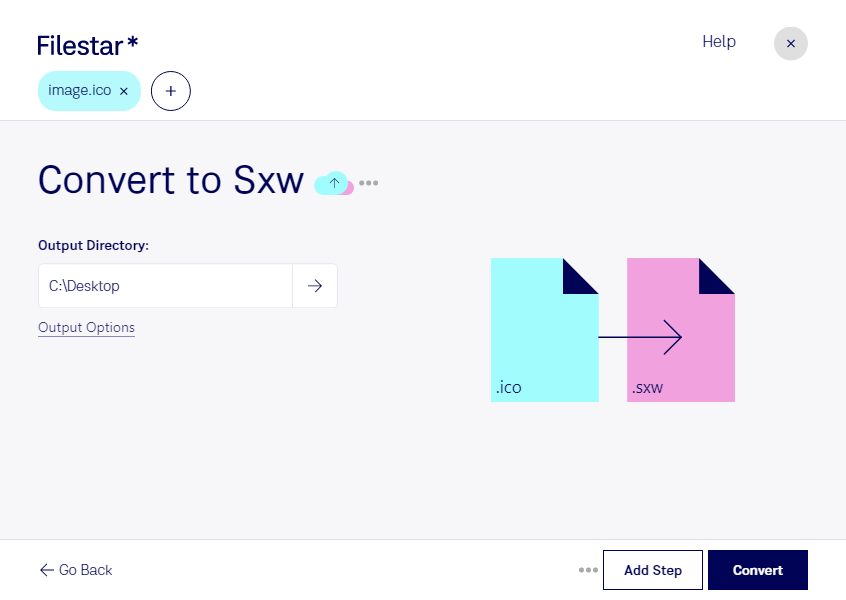If you're a professional in design, branding, or any other field where icons and documents are important, you know the value of having a reliable file conversion software at hand. With Filestar, you can easily convert ICO to SXW, the Windows Icon File to StarOffice Writer Document, and vice versa, without any hassle.
Filestar is a desktop application that runs on both Windows and OSX, allowing you to convert your files locally on your computer, without having to worry about internet connection or security. With Filestar, you can convert multiple files at once, thanks to its bulk conversion feature, saving you time and effort.
Converting ICO to SXW can be useful in many different scenarios. For example, if you're working on a branding project and need to create a document that includes your client's logo, you can easily convert the ICO file to SXW and insert it into your document. Similarly, if you're working on a website design and need to create icons for your site, you can convert the SXW file to ICO and use it as a favicon or in other places.
One of the benefits of using Filestar for file conversion is the security it provides. By converting your files locally on your computer, you don't need to worry about your files being uploaded to the cloud or being processed by a third-party. This ensures that your files remain safe and secure, and that your privacy is protected.
In conclusion, if you're looking for a reliable and secure way to convert ICO to SXW, Filestar is the perfect solution for you. With its bulk conversion feature and local processing, you can convert your files quickly and easily, without any worries. Try it out today and see how it can streamline your workflow.