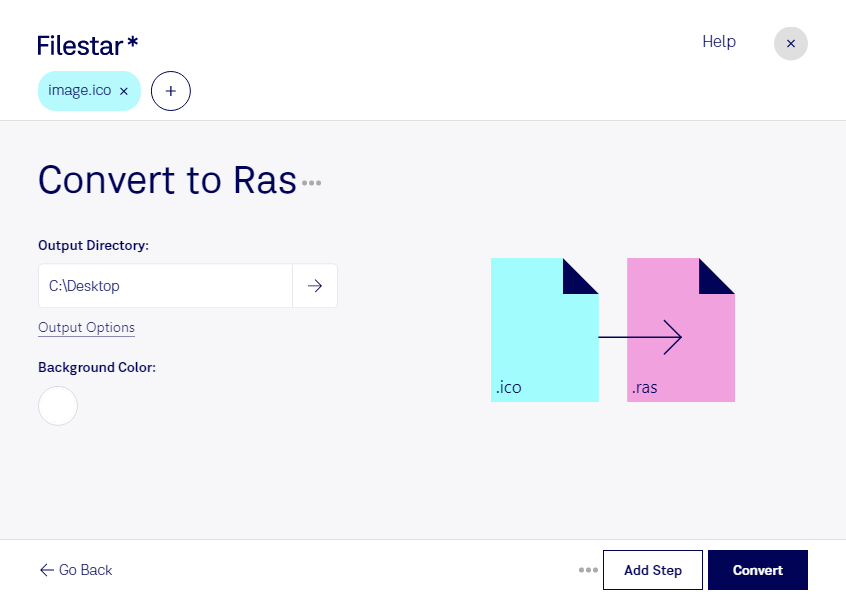Are you looking for a reliable way to convert ICO to RAS files? Look no further than Filestar. Our desktop software allows for easy and secure conversion of raster image files, including ICO and RAS formats.
One of the standout features of Filestar is its ability to handle bulk or batch conversion operations. You can convert multiple files at once, saving you time and streamlining your workflow. Whether you need to convert a handful of files or an entire folder, Filestar has you covered.
Another advantage of using Filestar is its cross-platform compatibility. Our software runs on both Windows and OSX, making it accessible to a wide range of users. No matter what type of computer you use, you can take advantage of Filestar's powerful conversion capabilities.
So, in what professional settings might you need to convert ICO to RAS files? One example is in the graphic design industry. If you're working on a project that requires both Windows Icon Files and SUN Rasterfiles, you'll need a tool that can handle both formats. Filestar makes it easy to convert between these file types, giving you the flexibility you need to get your work done.
Finally, it's worth noting that converting and processing files locally on your computer is generally safer than doing so in the cloud. With Filestar, you don't have to worry about your files being intercepted or compromised during the conversion process. You can rest assured that your data is secure and protected at all times.
In summary, if you need to convert ICO to RAS files, Filestar is the ideal solution. With its bulk conversion capabilities, cross-platform compatibility, and focus on local processing, it's the smart choice for professionals in a variety of industries. Try it today and see for yourself how easy and efficient file conversion can be!