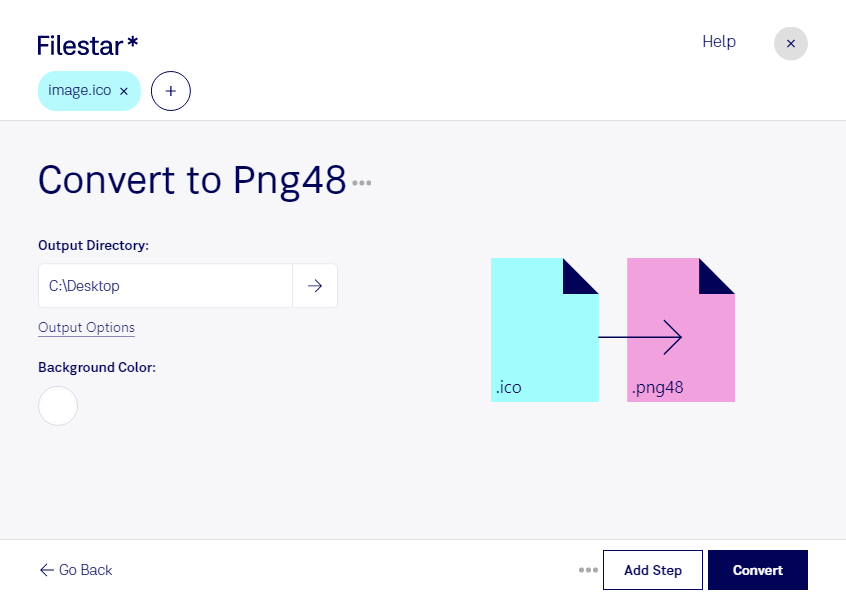Are you looking to convert your Windows Icon Files (ICO) to Portable Network Graphics (PNG48)? Look no further than Filestar. Our software makes it easy to convert your files quickly and efficiently, all without an internet connection.
With Filestar, you can convert your files in bulk, allowing you to save time and effort. Our software runs on both Windows and OSX, so you can use it no matter what operating system you prefer.
But why might you need to convert ICO files to PNG48? There are many reasons why this conversion might be necessary. For example, if you're a graphic designer, you might need to convert ICO files to PNG48 to ensure that your images are compatible with a wider range of software and platforms. Or, if you're a web developer, you might need to convert ICO files to PNG48 to optimize your website's performance.
One of the key benefits of using Filestar is that all conversions and operations are performed locally on your computer. This means that you don't have to worry about the security risks associated with cloud-based processing. With Filestar, you can be confident that your files are safe and secure.
In conclusion, if you need to convert your Windows Icon Files (ICO) to Portable Network Graphics (PNG48), Filestar is the software for you. With bulk conversion capabilities, cross-platform compatibility, and local processing, we make it easy to get the job done quickly and efficiently. Contact us today to learn more.