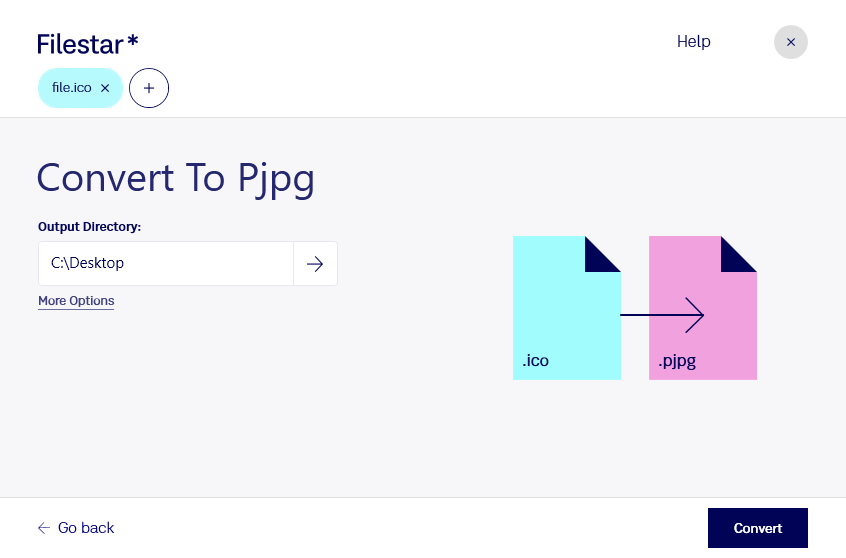Are you looking to convert ICO files to Pjpg format? With Filestar, you can easily convert your Windows Icon files to Progressive JPEG images in just a few clicks. Filestar is a local file processing software that runs on both Windows and OSX, allowing you to convert files locally on your computer without the need for an internet connection.
One of the advantages of using Filestar is that it allows for bulk or batch conversion, meaning you can convert multiple ICO files to Pjpg format all at once. This feature is particularly useful for professionals who work with a large number of images, such as graphic designers, web developers, or photographers.
Converting ICO files to Pjpg format can be useful in a variety of situations. For example, if you have an ICO file that you want to use on a website, converting it to Pjpg format will make it more web-friendly and easier to load. Pjpg files are also more compatible with a wider range of devices and platforms.
Another benefit of using Filestar for your file conversion needs is that all processing is done locally on your computer, rather than in the cloud. This means that your data is kept safe and secure, and you don't have to worry about any potential security risks that may come with cloud-based file processing.
In summary, if you need to convert ICO files to Pjpg format, Filestar is the perfect tool for the job. With its bulk conversion capabilities, local file processing, and compatibility with both Windows and OSX, it's a great choice for professionals and casual users alike. Try it today and see how easy file conversion can be!