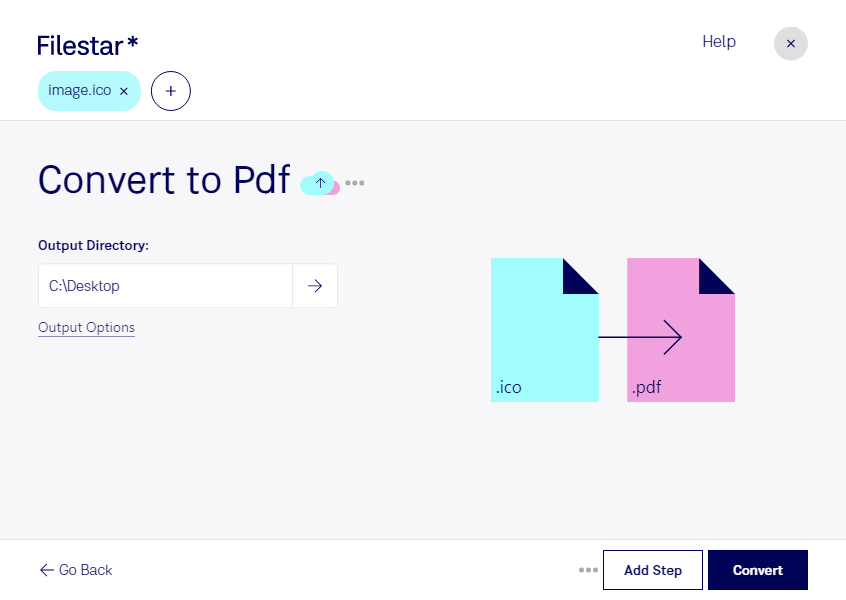Are you looking to convert your Windows Icon Files to Portable Document Format Files? Look no further than Filestar's bulk conversion software. With Filestar, you can easily and securely convert ICO to PDF in just a few clicks.
Filestar's software allows for bulk or batch conversion, meaning you can convert multiple files at once, saving you time and effort. And with Filestar's software running on both Windows and OSX, you can convert your files no matter which operating system you're using.
But what are some professional uses for converting ICO to PDF? Graphic designers may need to convert their icon files to PDF for use in presentations or documents. Web developers may need to convert icon files to PDF for use in user manuals or help guides. And businesses may need to convert icon files to PDF for use in reports or proposals.
But why convert and process locally on your computer with Filestar? Converting and processing files on your computer is more secure than using an online converter. With Filestar, you don't need to worry about your files being stored on a remote server or being accessed by third parties. Your files stay on your computer, keeping them safe and secure.
In summary, if you need to convert ICO to PDF, Filestar's batch processing software is the perfect solution. With bulk conversion, cross-platform compatibility, and secure local processing, Filestar makes it easy to convert your icon files to PDF. Try it out today and see the difference for yourself.