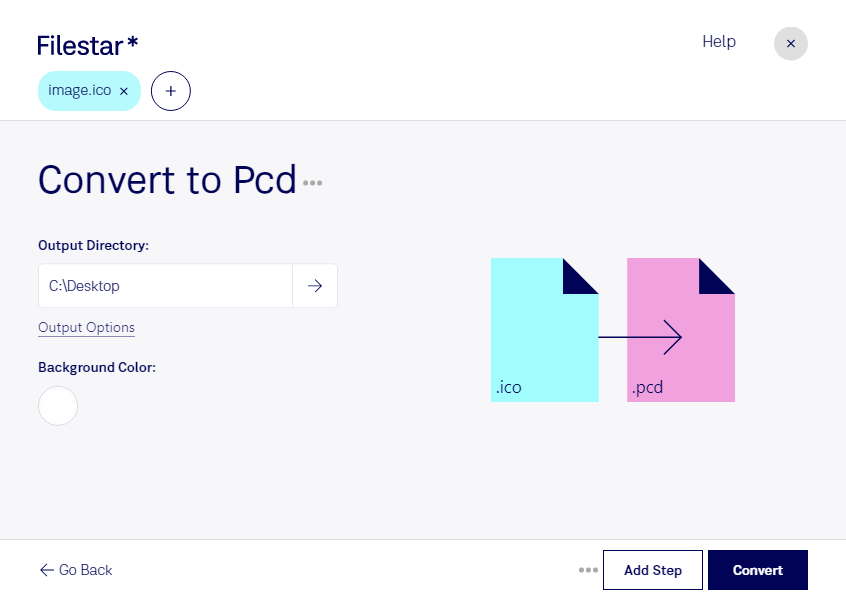Are you looking for a fast and easy way to convert your Windows Icon Files (ICO) to Photo CD (PCD) raster image files? Look no further than Filestar. Our software offers a simple and efficient solution for converting ICO files to PCD files, with the added benefit of bulk conversion capabilities.
Filestar's bulk conversion tool allows you to convert multiple files at once, saving you time and effort. And with the ability to run on both Windows and OSX, our software is accessible to a wide range of users.
But why might you need to convert ICO files to PCD files? Well, if you work in a professional field such as graphic design or photography, you may come across situations where you need to convert image files for various purposes. For example, PCD files are commonly used for storing high-resolution images and are often used by professional photographers. Converting ICO files to PCD files can help you to ensure that your images are of the highest quality and suitable for your specific needs.
And with Filestar, you can rest assured that your files are being processed locally on your computer, rather than in the cloud. This means that your files are more secure and you have greater control over the conversion process.
So why wait? Try Filestar's ICO to PCD conversion tool today and experience the benefits of fast, efficient, and secure file conversion.