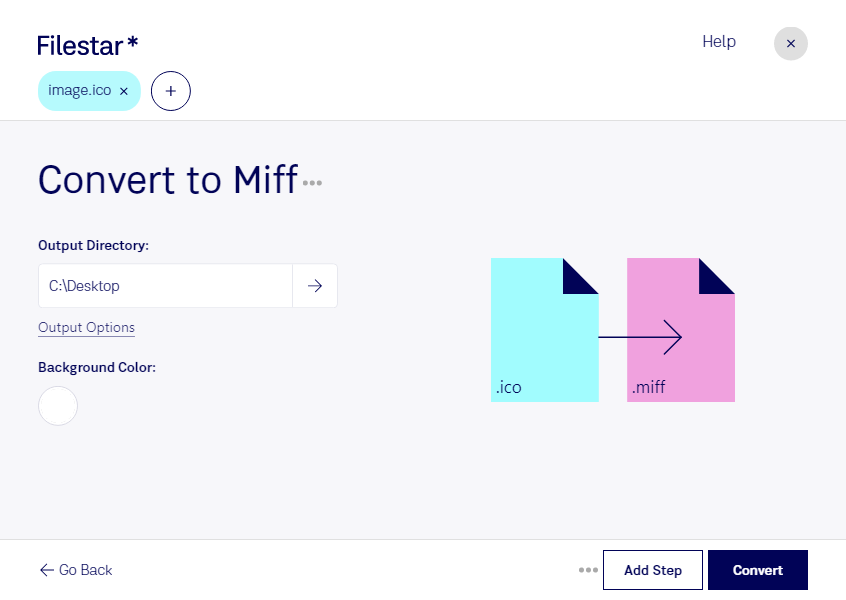Are you looking for a way to convert your Windows Icon Files (ICO) to Magick Images (MIFF)? Look no further than Filestar. Our file conversion and processing software allows for bulk/batch operations, making it easy to manage large sets of files.
Filestar runs on both Windows and OSX, so no matter what operating system you use, you can easily convert your ICO files to MIFF. But why would you need to do that? Well, there are many professional applications where converting ICO to MIFF can be useful.
For example, graphic designers often need to convert icon files to other raster image formats for use in web design or other digital media. Similarly, software developers may need to convert ICO files to MIFF in order to use them in their applications.
One of the benefits of using Filestar for your file conversions is that all processing is done locally on your computer. This means that your files are not uploaded to the cloud, which can be a security concern for many users. With Filestar, you can be confident that your files are safe and secure.
So if you need to convert ICO files to MIFF, try Filestar today. Our easy-to-use software and cross-platform compatibility make it the perfect choice for all your raster image file conversion needs.
Remember, Filestar is not an online converter. You do not need an internet connection to use our software. Download Filestar today and start converting your ICO files to MIFF with ease.