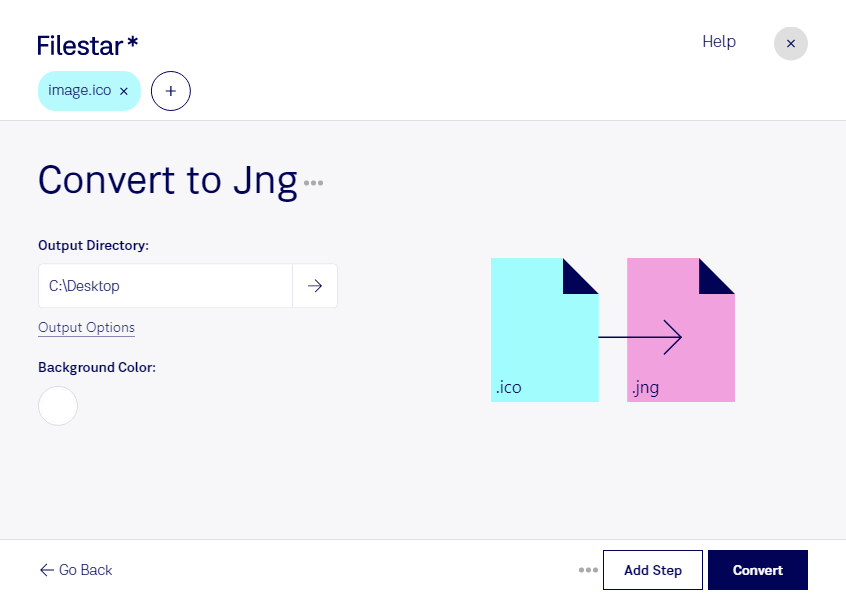Are you looking for a reliable and user-friendly tool to convert ICO to JNG? Look no further than Filestar! Our software makes it easy to convert your Windows Icon files to JPEG Network Graphics quickly and efficiently.
One of the great features of Filestar is the ability to perform bulk conversions. You can convert multiple files at once, saving you time and effort. Whether you need to convert a few files or a large batch, Filestar has you covered.
Filestar is available for both Windows and OSX, so no matter what operating system you use, you can take advantage of our powerful conversion tools.
But why might you need to convert ICO to JNG in the first place? Well, if you're a graphic designer, web developer, or anyone who works with images, you may need to convert file types to make them compatible with different software programs. For example, JNG files are often used in web design because they can be compressed without losing quality. Converting ICO to JNG can help you optimize your images for the web.
It's also worth noting that Filestar allows you to convert and process files locally on your computer. This means that your files are not uploaded to the cloud, keeping them safe and secure. With Filestar, you can have peace of mind knowing that your files are being processed safely and efficiently.
In conclusion, if you need to convert ICO to JNG, Filestar is the perfect tool for the job. With its bulk conversion capabilities, cross-platform compatibility, and local processing features, you can convert your files quickly and safely. Try Filestar today and see for yourself how easy it is to convert ICO to JNG!