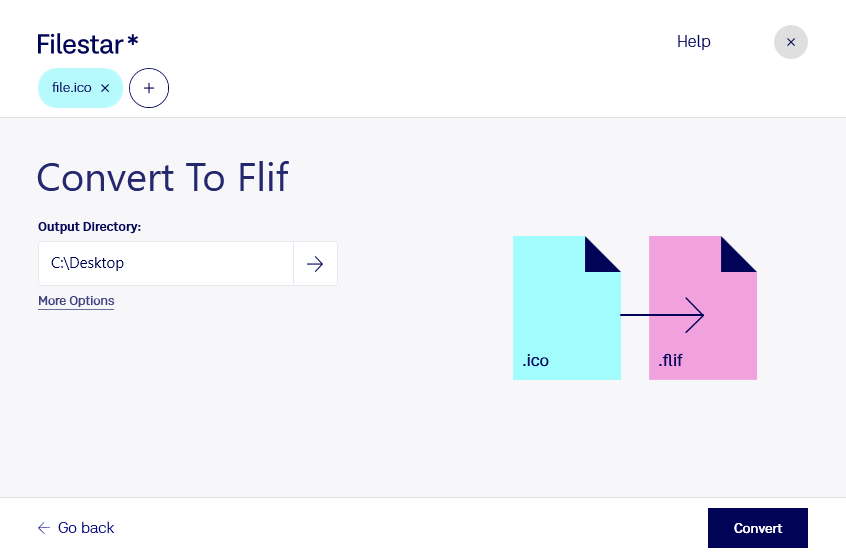Are you looking for a fast and easy way to convert ICO to FLIF? Look no further than Filestar. Our software allows you to convert your Windows Icon Files to Free Lossless Image Format Files quickly and easily.
With Filestar, you can convert multiple files at once, making it perfect for bulk or batch operations. And because it runs on both Windows and OSX, you can use it no matter what platform you prefer.
But why would you need to convert ICO to FLIF? Well, if you're a professional who needs to optimize images for the web or other digital platforms, FLIF is a great choice. It's a lossless format, which means your images will retain their quality even after compression. And because it's an open format, it's easy to use and widely supported.
But why convert locally on your computer instead of in the cloud? Well, for one thing, it's more secure. When you convert files in the cloud, you're sending them over the internet, which means they could potentially be intercepted or hacked. But when you convert locally on your own computer, you have complete control over the process and can be sure that your files are safe and secure.
So if you need to convert ICO to FLIF, try Filestar today. It's fast, easy, and secure. And with our batch processing capabilities, you can get your work done in no time.