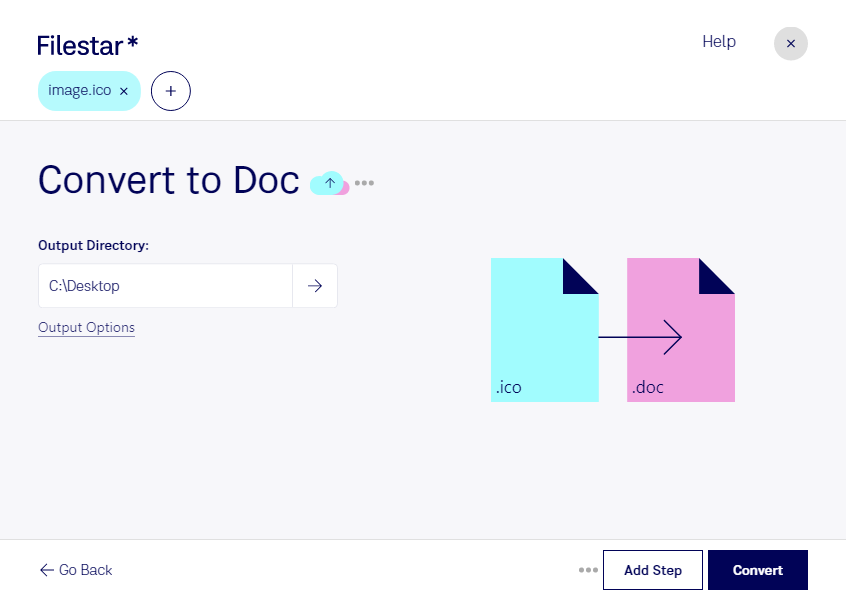Are you looking for a reliable way to convert ICO to DOC files? Look no further than Filestar. Our software allows you to easily convert Windows Icon Files to Word Documents, making it the perfect solution for professionals who need to work with different file types.
One of the main benefits of using Filestar is our ability to perform bulk or batch conversions. This means that you can convert multiple ICO files to DOC at the same time, saving you valuable time and effort. Plus, our software runs on both Windows and OSX, so you can use it no matter what operating system you're using.
But why might you need to convert ICO to DOC in the first place? Well, for professionals who work with documents, it's not uncommon to need to incorporate images into their work. By converting ICO files to DOC, you can easily insert these images into your Word Documents, creating a more professional and polished finished product. This is particularly useful for graphic designers, web developers, and other professionals who work with both images and text.
One of the benefits of using Filestar for your ICO to DOC conversions is that all processing is done locally on your computer. This means that your files are not uploaded to the cloud, making the process more secure. Plus, you don't need an internet connection to use our software, so you can work on your files even when you're offline.
In summary, if you need to convert ICO to DOC files quickly and easily, Filestar is the perfect solution for you. With our batch conversion tool, cross-platform compatibility, and local processing, you can trust us to get the job done right. Get in touch today to learn more about our software and how it can help you with your file conversion needs.