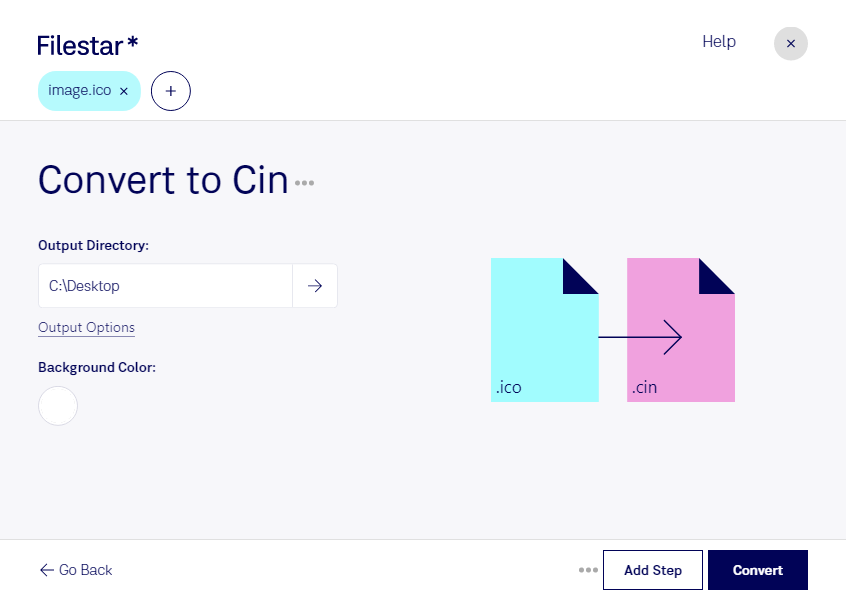Are you looking for a reliable and secure way to convert your Windows Icon Files (ICO) to Kodak Cineon Bitmap Files (CIN)? Look no further than Filestar. Our software allows for bulk conversion, making it easy to process large numbers of files quickly and efficiently.
Whether you're a graphic designer, photographer, or filmmaker, converting ICO to CIN can be an essential part of your workflow. CIN files are widely used in the film industry and are known for their high quality and color accuracy. With Filestar, you can easily convert your ICO files to CIN and take advantage of these benefits.
One of the great things about Filestar is that it runs on both Windows and OSX, making it accessible to a wide range of users. And because our software processes files locally on your computer, you can be sure that your data is safe and secure. There's no need to worry about uploading your files to the cloud or relying on an internet connection.
In addition to converting ICO to CIN, Filestar offers a wide range of batch conversion and processing operations. This makes it easy to automate repetitive tasks and streamline your workflow. Whether you need to resize, crop, or convert multiple file types, Filestar has you covered.
In conclusion, if you're looking for a fast, reliable, and secure way to convert ICO to CIN, look no further than Filestar. Our software is perfect for professionals working with raster image files and offers a wide range of batch processing options. Try it out today and see the difference for yourself.