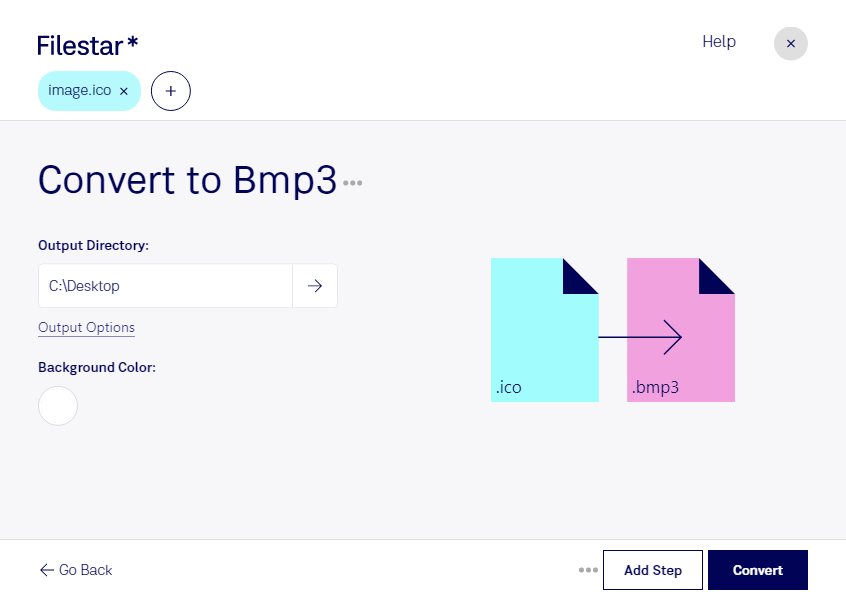Are you looking for a reliable and efficient way to convert your Windows Icon Files (ICO) to Bitmap Images (BMP3)? Look no further than Filestar. Our software allows you to easily convert your ICO files to BMP3, providing you with a high-quality image that is perfect for a variety of professional applications.
With Filestar, you can convert your files in bulk, saving you time and effort. Whether you need to convert a single file or hundreds of files, our software makes it easy to get the job done quickly and efficiently.
Filestar runs on both Windows and OSX, so no matter what operating system you use, you can take advantage of our powerful file conversion software. Our software is designed to be user-friendly, so even if you're not a tech-savvy professional, you can use it with ease.
In what professional might convert ICO to BMP3 be useful? If you work in the graphic design or web development industry, you know how important it is to have high-quality images. By converting your ICO files to BMP3, you can ensure that your images look their best on any device or platform. Additionally, if you work with legacy software that only supports BMP3 files, converting your ICO files can be a lifesaver.
At Filestar, we believe that processing files locally on your computer is more secure than using cloud-based services. With our software, you can convert your files without worrying about your data being compromised. Plus, you can work offline and avoid any potential internet connection issues.
In conclusion, if you need to convert ICO files to BMP3, Filestar is the perfect solution. Our software is fast, easy to use, and available for both Windows and OSX. Try it out today and see for yourself how easy file conversion can be.