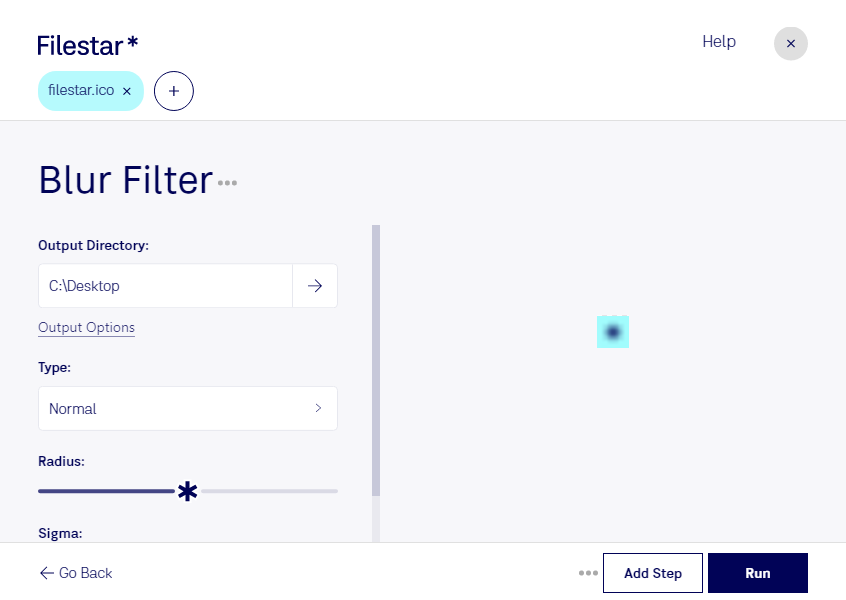Blur ICO Filter
Filestar's blur ICO filter is a powerful tool for professionals who need to process ICO files in bulk. With Filestar, you can convert, resize, and blur ICO files quickly and easily. Whether you're a graphic designer, web developer, or IT professional, Filestar's bulk processing capabilities make it the perfect tool for managing large numbers of ICO files.
Filestar runs on both Windows and OSX, so you can use it no matter what platform you're on. And because it's a local application, you don't need an internet connection to use it. This means that your files are processed locally on your computer, making it a safe and secure way to manage your files.
If you're a graphic designer, you know how important it is to have the right tools for the job. With Filestar's blur ICO filter, you can quickly and easily create professional-looking icons that will make your designs stand out. And because Filestar allows for bulk/batch operations, you can process hundreds or even thousands of ICO files at once, saving you time and effort.
Web developers can also benefit from Filestar's blur ICO filter. Whether you're creating a website from scratch or updating an existing one, ICO files are an important part of the process. With Filestar, you can resize and blur ICO files to fit your website's design, ensuring that your site looks professional and polished.
IT professionals can also use Filestar's blur ICO filter to manage their company's icon files. With Filestar's bulk processing capabilities, you can quickly and easily convert, resize, and blur ICO files for use across your organization. And because Filestar runs locally on your computer, you can be sure that your files are safe and secure.
In conclusion, Filestar's blur ICO filter is a powerful tool for professionals who need to manage large numbers of ICO files. With its bulk processing capabilities, local processing, and cross-platform compatibility, Filestar is the perfect tool for graphic designers, web developers, and IT professionals. Try it out today and see how it can streamline your workflow!