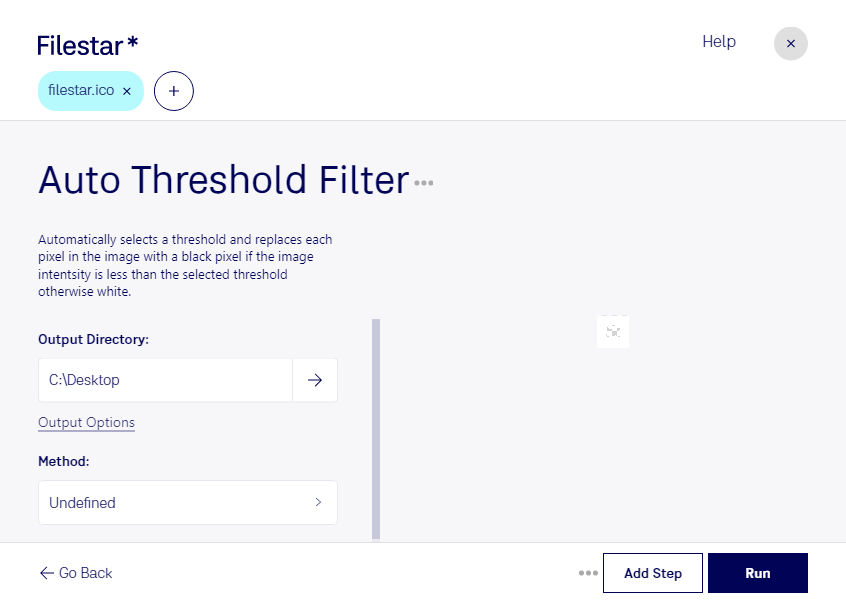Auto Threshold ICO Filter:
The Auto Threshold ICO Filter is a powerful feature in Filestar's file conversion and processing software. It allows for quick and efficient conversion of Windows Icon Files (ICO) to other raster image file formats. This feature is especially useful for professionals who work with graphic design, web development, and software development.
Bulk Conversion:
Filestar's Auto Threshold ICO Filter makes it possible to convert ICO files in bulk. This means that you can process multiple files at once, saving you time and effort. With Filestar, you can easily convert hundreds of ICO files to other raster image file formats in just a few clicks.
Local Processing:
Filestar runs locally on your computer, which means that all your files are processed directly on your device. This ensures that your files are safe and secure, and you don't have to worry about any privacy concerns. Additionally, local processing is faster and more reliable than cloud-based processing.
Professional Use Cases:
The Auto Threshold ICO Filter is an essential tool for professionals who work with ICO files. Graphic designers can use this feature to convert ICO files to other raster image file formats such as PNG or JPEG. Web developers can use it to optimize website images. Software developers can use it to convert ICO files to other icon formats such as ICNS or SVG.
Filestar is the perfect tool for anyone who needs to convert or process files. With its user-friendly interface and powerful features, you can easily convert ICO files to other raster image file formats. Try Filestar today and experience the power of local processing and bulk conversion.