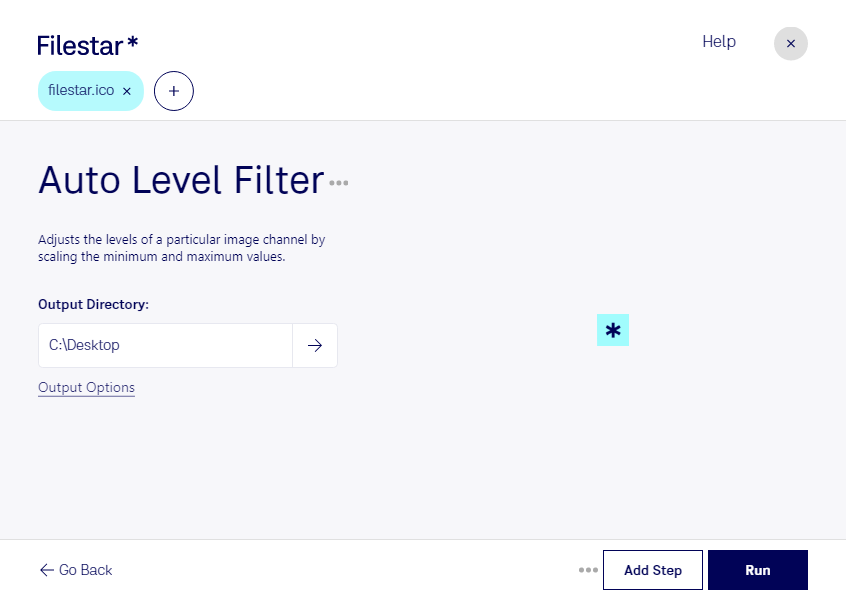Auto Level ICO Filter
Filestar's Auto Level ICO Filter is a powerful tool for converting and processing Windows Icon Files. With this feature, you can easily adjust the brightness and contrast of your ICO files to enhance their overall quality. The software allows for bulk/batch conversion/operations, so you can process multiple files at once, saving you time and effort.
Filestar runs on both Windows and OSX, making it a versatile tool for professionals in various industries. For example, graphic designers can use Auto Level ICO Filter to improve the quality of their icons, while web developers can use it to optimize the performance of their websites. Auto Level ICO Filter is also useful for software developers who need to create custom icons for their applications.
One of the key benefits of using Filestar's Auto Level ICO Filter is that you can convert and process your files locally on your computer. This means that you don't have to rely on an internet connection or upload your files to the cloud, which can be risky in terms of data privacy and security. By keeping your files on your local machine, you have full control over your data and can ensure that it remains safe and secure.
In summary, if you're looking for a powerful tool for converting and processing your Windows Icon Files, look no further than Filestar's Auto Level ICO Filter. With its batch processing capabilities and cross-platform compatibility, it's the perfect solution for professionals in various industries. And with the added security of local processing, you can rest assured that your data is in good hands.
Remember, Filestar is here to help you with all your file conversion and processing needs. If you have any questions or need assistance, don't hesitate to reach out to our friendly support team.