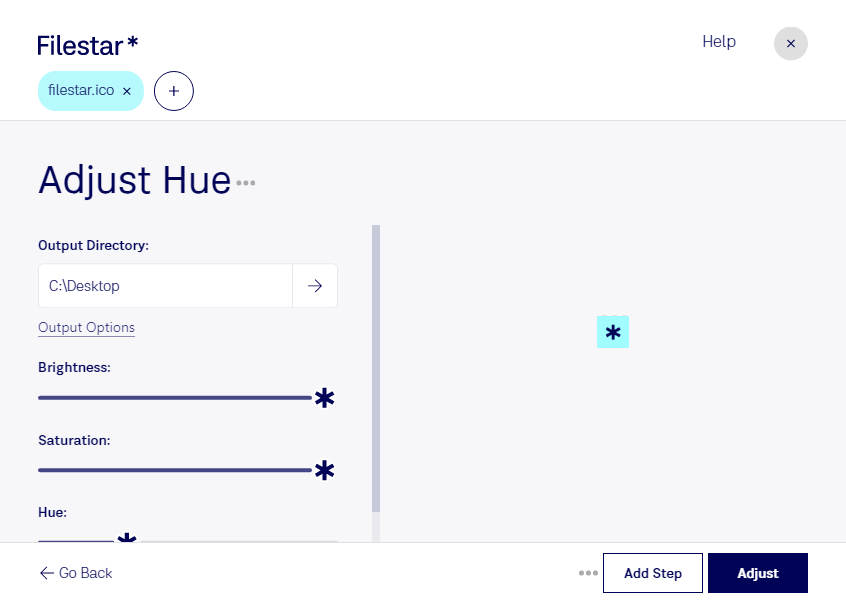Adjust ICO Hue with Filestar
Filestar's raster image converter allows you to adjust the hue of your Windows Icon Files (ICO) with ease. Whether you need to make a simple color correction or completely change the color scheme of your icons, Filestar's bulk processing capabilities make it simple and efficient.
With Filestar, you can process multiple ICO files at once, saving you time and effort. Our software runs natively on both Windows and OSX, so you can adjust your ICO hue regardless of your operating system.
Adjusting the hue of your ICOs can be particularly useful for professionals in various industries. For example, graphic designers may need to adjust the color scheme of icons to match a brand's specific color palette. Web developers may need to adjust the hue of icons to fit a website's overall design.
One of the advantages of using Filestar for your ICO conversions and processing is that everything is done locally on your computer. This means that your files are not uploaded to the cloud, which can be a security concern for some users. With Filestar, you can be confident that your files are safe and secure.
In conclusion, whether you're a graphic designer, web developer, or simply need to adjust the hue of your Windows Icon Files, Filestar's raster image converter has got you covered. Try it out today and see how easy and efficient it can be to adjust ICO hue.