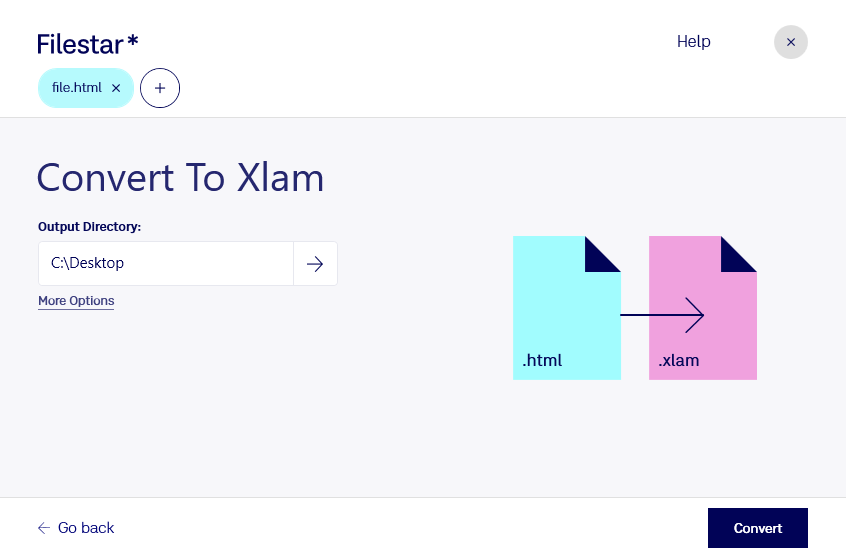Convert HTML to XLAM with Filestar - Local and Secure
Filestar is a versatile file conversion and processing software that allows you to convert HTML files to XLAM format with ease. Whether you are a developer or an Excel user, Filestar can help you streamline your workflow and save time.
One of the key benefits of using Filestar is that it allows for bulk or batch conversions. This means you can convert multiple HTML files to XLAM format at once, saving you time and effort. With Filestar, you can also perform other operations on your files, such as resizing images or merging PDFs.
Filestar runs on both Windows and OSX, making it accessible to a wide range of professionals. For developers, converting HTML files to XLAM format can be useful when creating macro-enabled Excel add-ins. Excel users can benefit from XLAM files by using them as add-ins to automate tasks or calculations.
When it comes to file conversion and processing, security is always a concern. With Filestar, you can rest assured that your files are processed locally on your computer, making it more secure than cloud-based solutions. This means that your files are not uploaded to any external servers, reducing the risk of data breaches or leaks.
In conclusion, if you need to convert HTML files to XLAM format, Filestar is the perfect solution. With its batch conversion capabilities, cross-platform support, and local processing, it's a must-have tool for developers and Excel users alike. Try it out today and see how it can streamline your workflow and save you time.