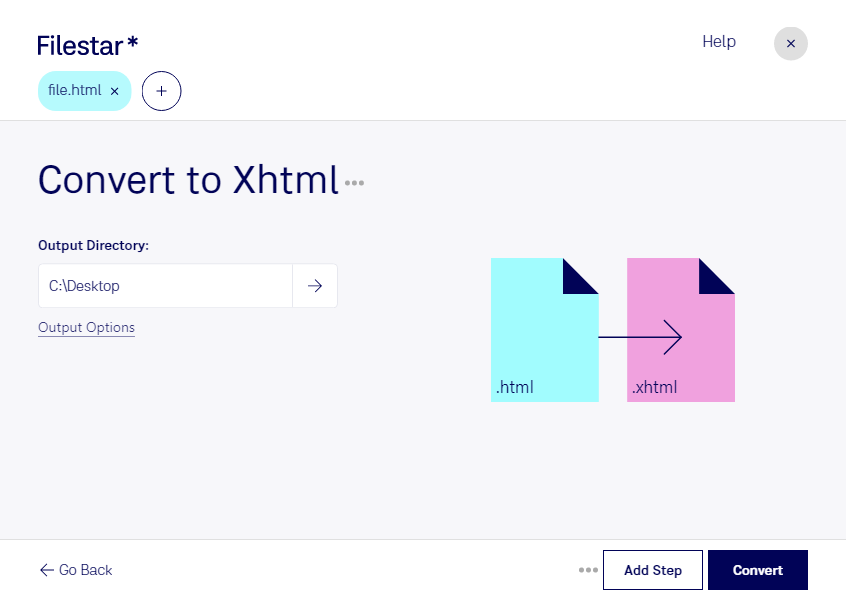Are you a developer looking to convert HTML files to XHTML? Look no further than Filestar. Our software allows for bulk conversion operations, making it easy to convert multiple files at once. Whether you're working on a personal project or for a client, Filestar can save you time and effort.
One of the benefits of using Filestar is that it runs locally on your computer, meaning you don't have to worry about uploading sensitive files to the cloud. This is especially important for professional developers who work with confidential information. With Filestar, you can convert HTML to XHTML with peace of mind.
Not only does Filestar offer a safe and secure way to convert files, but it also runs on both Windows and OSX. This means that no matter what operating system you use, you can take advantage of Filestar's powerful conversion capabilities.
So, in what professional might converting HTML to XHTML be useful? Well, for starters, XHTML is a stricter version of HTML that is more compatible with XML. This means that if you're working on a project that requires XML compatibility, converting HTML to XHTML is a must. Additionally, XHTML is more accessible to people with disabilities, making it a great choice for websites and applications that need to be ADA compliant.
In conclusion, if you're a developer looking to convert HTML files to XHTML, Filestar is the software for you. With bulk conversion capabilities, local processing, and compatibility with both Windows and OSX, Filestar makes it easy to get the job done quickly and efficiently.