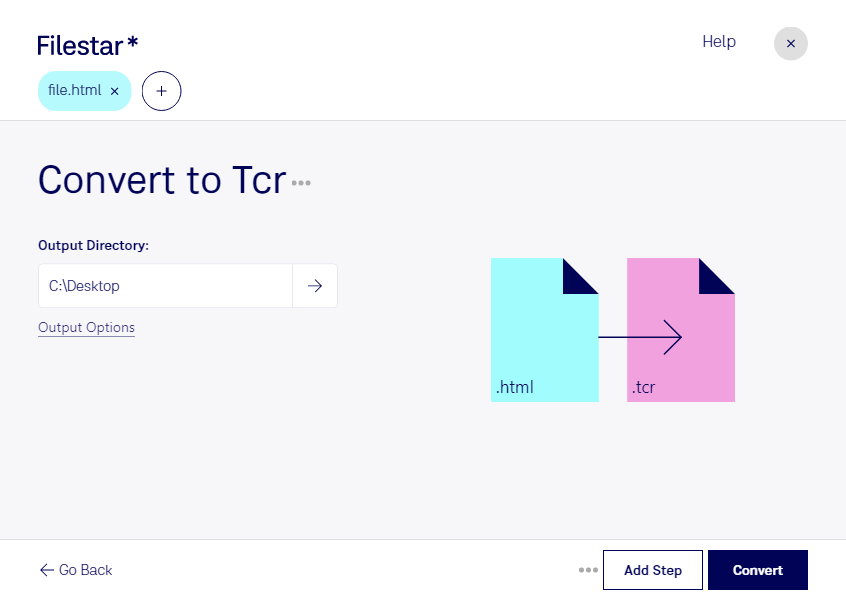Are you looking for a reliable way to convert your HTML files to TCR format? Look no further than Filestar's powerful file conversion software. With Filestar, you can quickly and easily convert your HTML files to TCR format, allowing you to read your favorite books on your Psion Series 3 eBook device.
One of the key benefits of using Filestar is that it allows for bulk and batch conversions, saving you time and effort. Whether you need to convert a single file or hundreds of files, Filestar makes it easy to get the job done quickly and efficiently.
Another great feature of Filestar is that it runs on both Windows and OSX, making it a versatile solution for professionals in a variety of industries. For example, writers and publishers can use Filestar to convert their manuscripts to TCR format for easy distribution to readers, while educators can use it to convert course materials and textbooks to TCR format for use on eBook devices.
One of the biggest advantages of using Filestar for your HTML to TCR conversions is that the software runs locally on your computer, rather than in the cloud. This means that your files are processed safely and securely on your own machine, without the need for an internet connection. This added level of security and convenience makes Filestar the ideal choice for anyone looking to convert their HTML files to TCR format.
In conclusion, if you're looking for a reliable and easy-to-use solution for converting your HTML files to TCR format, look no further than Filestar. With its powerful batch conversion capabilities, cross-platform compatibility, and local processing, Filestar is the perfect choice for professionals in a variety of industries. Get in touch today to learn more about how Filestar can help you streamline your file conversion workflow.