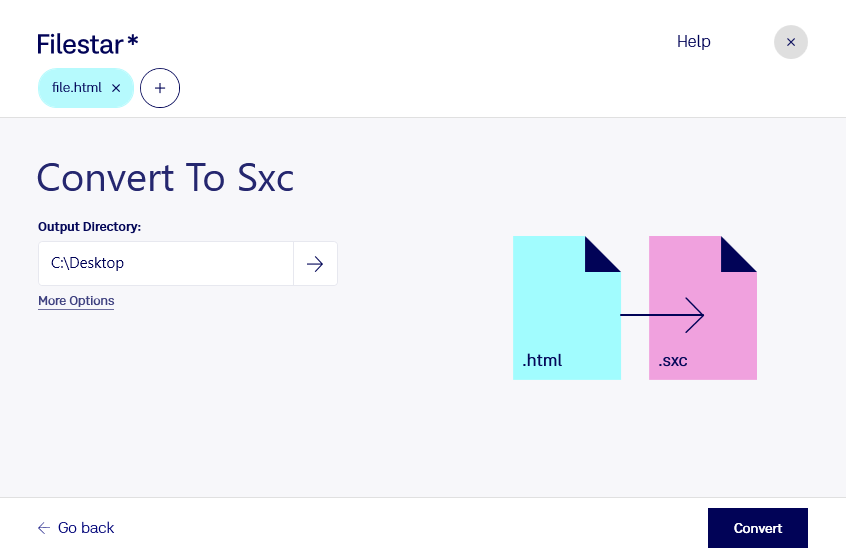Are you tired of manually copying and pasting data from HTML files to spreadsheets? With Filestar, you can easily convert HTML files to SXC spreadsheets with just a few clicks. Our software allows for bulk/batch conversion/operations, saving you time and effort.
Filestar runs on both Windows and OSX, making it accessible to a wider range of users. Whether you are a business owner, data analyst, or researcher, our software can help you streamline your workflow.
Converting HTML to SXC can be especially useful for professionals in the finance, marketing, and e-commerce industries. For example, if you are a marketer, you can use our software to extract data from HTML files for analysis and reporting. If you are an e-commerce business owner, you can use it to import product information into your spreadsheets.
One of the benefits of using Filestar is that you can convert/ process your files locally on your computer. This means that your data is more secure, as it is not being processed in the cloud. With Filestar, you can rest assured that your sensitive data is safe and protected.
In conclusion, if you are looking for a reliable and efficient way to convert HTML files to SXC spreadsheets, look no further than Filestar. Our software is easy to use, runs on both Windows and OSX, and allows for bulk/batch conversion/operations. Try it out today and experience the ultimate file conversion software for yourself.