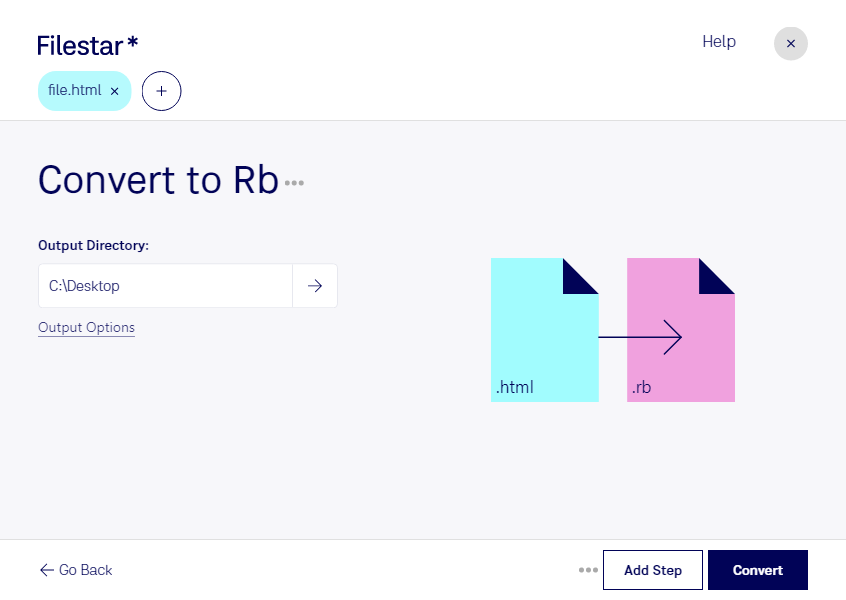Converting HTML files to RB has never been easier with Filestar's file conversion software. Whether you're a developer or an eBook enthusiast, our software allows for bulk conversion of Hypertext Markup Language Files to Rocket eBook format.
With Filestar, you can process your files locally on your computer, ensuring the safety and security of your data. Our software runs on both Windows and OSX, so no matter what operating system you use, you can enjoy the benefits of our HTML to RB converter.
For developers, converting HTML files to RB can be useful when creating eBooks or other digital publications. Rocket eBook files are a popular format for eBooks and can be read on various devices, including smartphones and tablets. By converting HTML files to RB, developers can ensure that their eBooks are compatible with a wider range of devices.
For eBook enthusiasts, converting HTML files to RB can be useful when creating personalized eBooks or converting web content to eBook format. With Filestar's bulk conversion capabilities, you can convert multiple HTML files to RB in just a few clicks.
By converting your files locally on your computer, you can ensure that your data is safe and secure. Processing files in the cloud can be risky, as your data is stored on a remote server where it could potentially be accessed by unauthorized parties. With Filestar, you can rest assured that your data is safe and secure.
In conclusion, if you're looking to convert HTML files to RB, look no further than Filestar's file conversion software. With our easy-to-use software and bulk conversion capabilities, you can convert your files quickly and securely on your own computer.