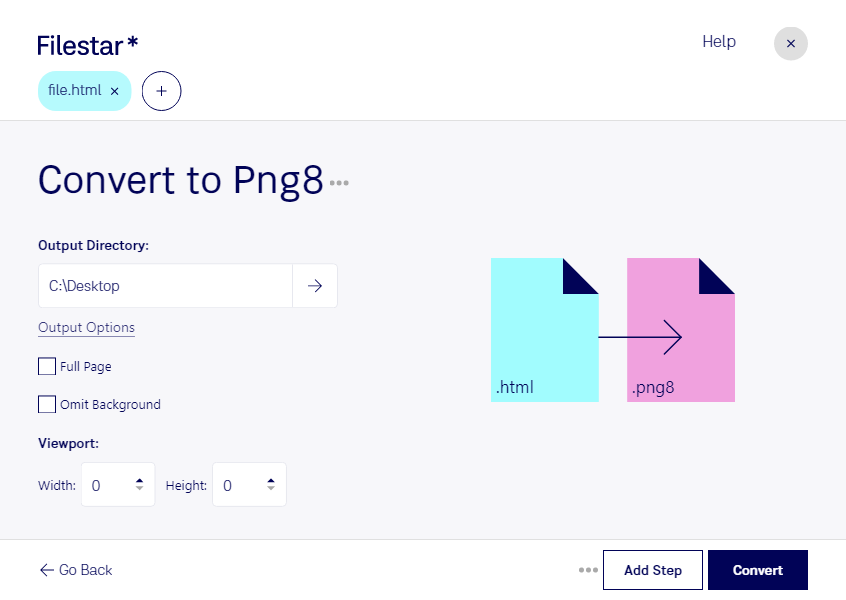Are you a web developer or designer looking for a fast and easy way to convert your HTML files to PNG8? Look no further than Filestar's file conversion software. With Filestar, you can quickly and easily convert your HTML files to PNG8 without the need for an internet connection.
One of the best features of Filestar is its ability to perform bulk or batch conversions, allowing you to convert multiple HTML files to PNG8 at once. This is a great time-saver for professionals who need to process large amounts of files quickly.
Filestar runs on both Windows and OSX, making it accessible to a wide range of users. Whether you're using a PC or a Mac, you can take advantage of Filestar's powerful file conversion capabilities.
But why might you need to convert HTML files to PNG8? Well, there are many reasons. For example, web developers might need to convert HTML files to PNG8 to create website mockups or to test how a website will look on different devices. Designers might use PNG8 files to create icons or other graphics for their websites.
One of the benefits of using Filestar to convert HTML to PNG8 is that all processing is done locally on your computer. This means that your files are never uploaded to the cloud, keeping them safe and secure. Plus, you don't need an internet connection to use Filestar, so you can work on your files even when you're offline.
In conclusion, if you're a web developer or designer looking for a fast and easy way to convert your HTML files to PNG8, look no further than Filestar. With its bulk conversion capabilities, cross-platform compatibility, and local processing, Filestar is the perfect tool for professionals who need to process large amounts of files quickly and securely. Download Filestar for Windows and OSX today and start converting your HTML files to PNG8 with ease.