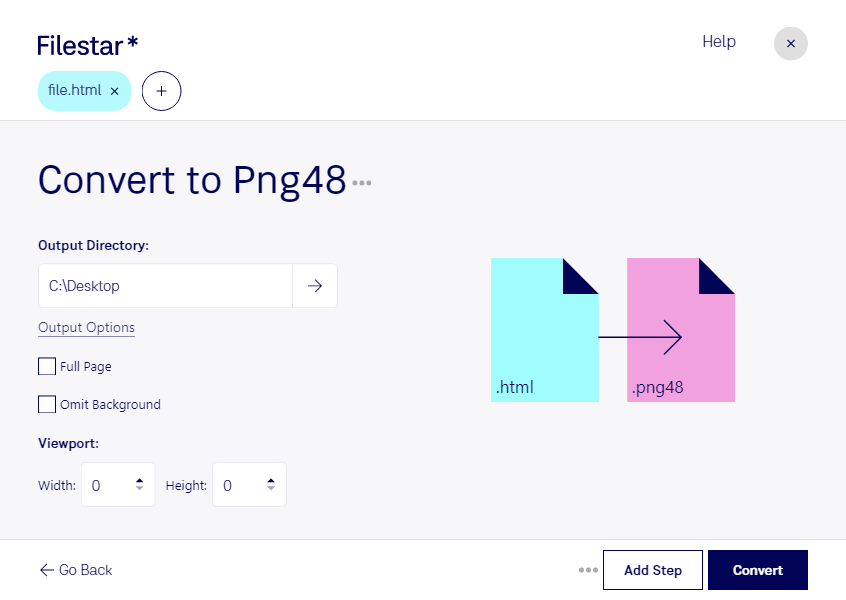Are you looking to convert your Hypertext Markup Language (HTML) files to Portable Network Graphic (PNG48) images? With Filestar, you can easily convert your files in bulk and run the software on both Windows and OSX. Unlike online converters, Filestar allows you to convert and process your files locally on your computer, ensuring your data is safe and secure.
Converting HTML files to PNG48 images can be useful for professionals in various industries. For example, web developers may want to convert their HTML files to PNG48 images to showcase website designs to clients. Graphic designers may want to convert HTML files to PNG48 images to create high-quality graphics for social media or marketing materials. No matter your profession, Filestar makes it easy to convert your files to the format you need.
When it comes to file conversion, processing your files locally on your computer is always the safer option. Unlike cloud-based converters, Filestar allows you to keep your data secure on your own device. Plus, with bulk conversion capabilities, you can save time and streamline your workflow.
Choose Filestar for all your file conversion needs and convert your HTML files to PNG48 images with ease. Get in touch with us today to learn more.