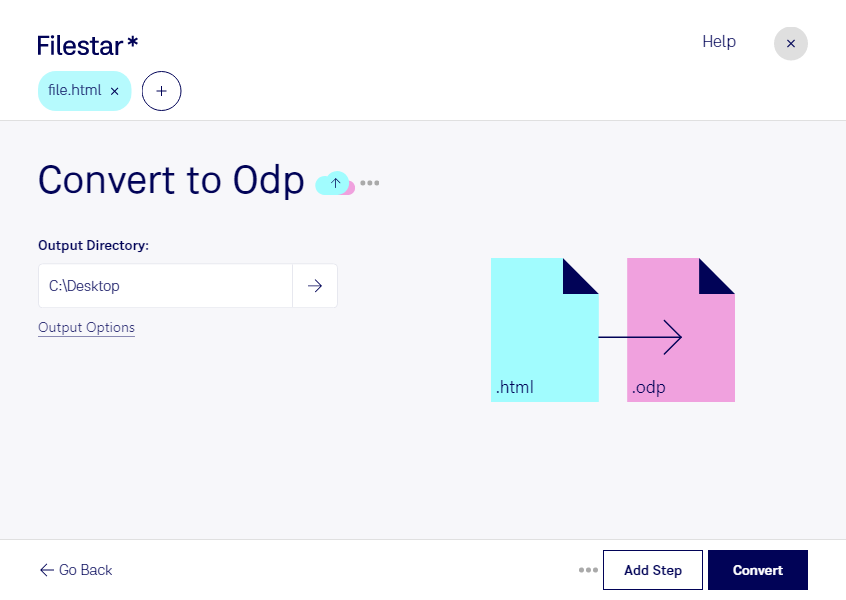In today's digital age, presentations have become an essential part of communication in various industries. However, creating presentations from scratch can be time-consuming and tedious. This is where converting HTML to ODP comes in handy. With Filestar's file conversion software, you can easily convert your HTML files to ODP presentations in bulk and save time.
Filestar is a local file conversion software that runs on both Windows and OSX. This means that you can convert your files without worrying about internet connection or security issues. Converting files locally on your computer is always safer than in the cloud, and with Filestar, you can be sure that your files are secure.
Professionals in the marketing and advertising industry might find converting HTML to ODP useful. For example, if you have a client who wants to present their website's statistics in a visually appealing way, you can convert the HTML file to an ODP presentation and add graphs, images, and other visual aids to make the data more engaging.
Another example would be for educators who want to create interactive presentations for their students. By converting HTML files to ODP, they can easily create presentations that include quizzes, videos, and other multimedia elements to make the learning experience more engaging.
With Filestar's bulk conversion feature, you can convert multiple HTML files to ODP presentations at once, saving you time and effort. This feature is especially useful if you have a large number of files to convert.
In conclusion, converting HTML to ODP with Filestar is a safe and efficient way to create engaging presentations. Whether you're a marketer, educator, or anyone in need of a reliable file conversion software, Filestar has got you covered. Get in touch with us today to learn more about our software and how it can benefit your business.