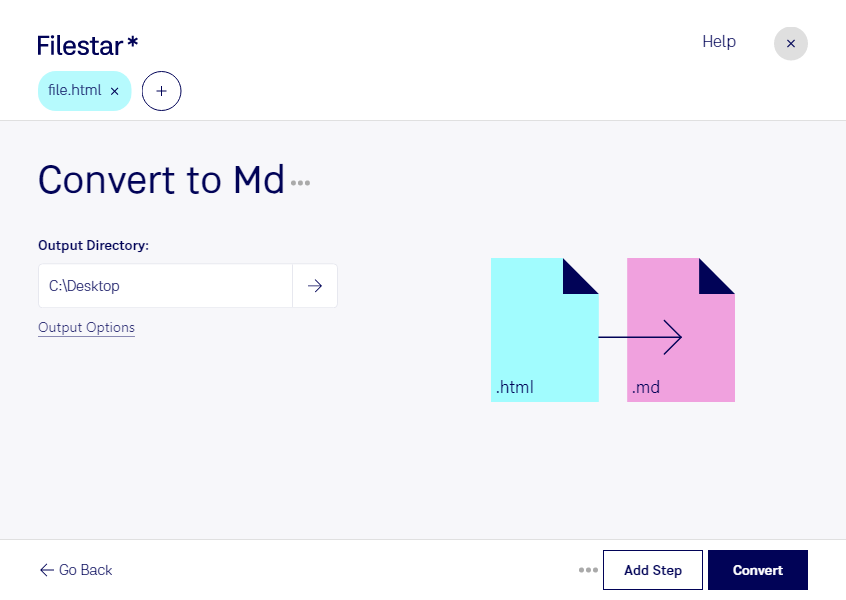Are you a developer or a professional who needs to convert HTML files to Markdown documentation files? Look no further than Filestar. Our software allows you to easily convert HTML files to MD files in bulk, saving you time and effort.
With Filestar, you can perform batch operations, making it easy to convert multiple files at once. And because Filestar runs on both Windows and OSX, you can use it no matter what platform you prefer.
Converting HTML to MD can be useful for a variety of professionals. For example, web developers who want to create documentation for their projects may find it easier to write in Markdown. Technical writers who need to create documentation for software products may also prefer Markdown because it allows for easy formatting and organization.
When you use Filestar to convert HTML to MD, you can do so locally on your computer. This means that your files are not uploaded to the cloud, making the process more secure. You can trust that your files are safe and that your data is not being shared with anyone else.
In conclusion, if you need to convert HTML files to MD files, Filestar is the perfect solution. With its batch processing capabilities, cross-platform compatibility, and local processing, you can trust that your files will be converted quickly and securely. Try Filestar today and see for yourself how easy it is to convert HTML to MD.