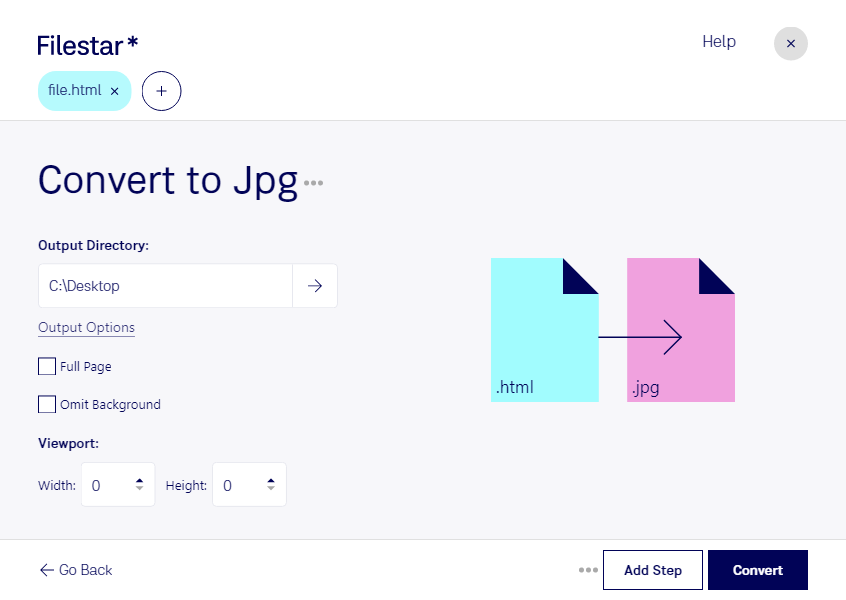Are you a web developer or designer looking to convert HTML files to JPG images? Look no further than Filestar's bulk conversion software. With the ability to convert multiple files at once, you can save time and increase productivity.
Filestar runs on both Windows and OSX, allowing for safe and efficient processing directly on your computer. No need to rely on an internet connection or worry about the security of your files in the cloud.
Converting HTML to JPG can be useful for a variety of professionals. For example, web designers may need to convert a webpage design into an image for use in a portfolio or presentation. Similarly, developers may need to convert code snippets or examples into images for documentation purposes.
With Filestar, you can easily convert HTML files to high-quality JPG images without sacrificing any of the original formatting or design elements. Plus, with the ability to perform bulk operations, you can save time and increase efficiency in your workflow.
Don't settle for online converters that may compromise the security of your files. Choose Filestar for safe and efficient local processing. Try it out today and see the difference for yourself.