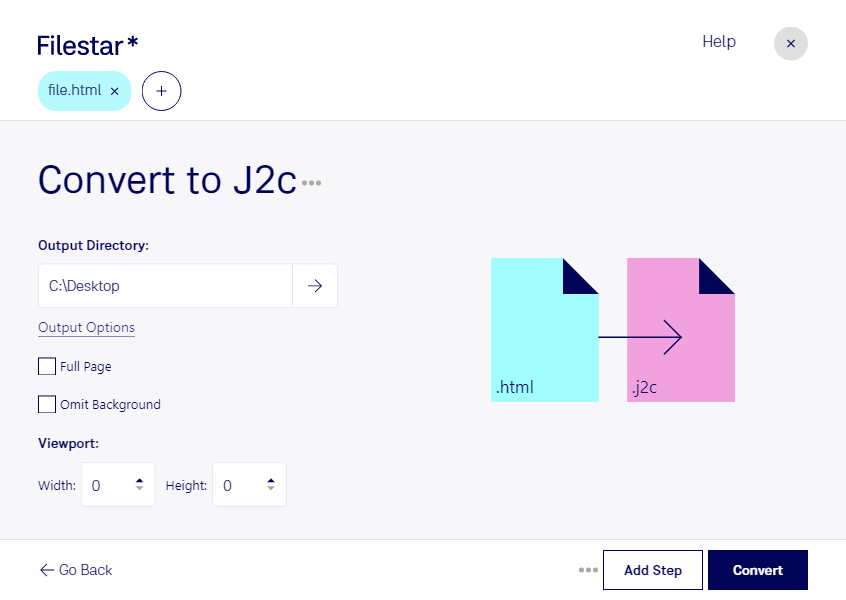Are you a developer looking to convert your HTML files to J2C raster images? Look no further than Filestar. Our software allows for bulk and batch conversions, making it easy to process large amounts of files quickly and efficiently.
Filestar runs on both Windows and OSX, so no matter what operating system you use, you can take advantage of our powerful conversion tools. And because our software runs locally on your computer, you can enjoy added safety and security compared to cloud-based solutions.
But it's not just developers who can benefit from converting HTML to J2C. Graphic designers, photographers, and other professionals may find this conversion useful as well. For example, if you have a website with a lot of images, converting your HTML files to J2C can help improve load times and make your site more user-friendly.
With Filestar, you can easily convert your HTML files to J2C raster images with just a few clicks. And because our software allows for bulk and batch operations, you can process multiple files at once, saving you time and effort.
Don't waste any more time trying to convert your HTML files to J2C manually. Let Filestar do the work for you. Download our software today and start enjoying fast, easy, and efficient file conversions.