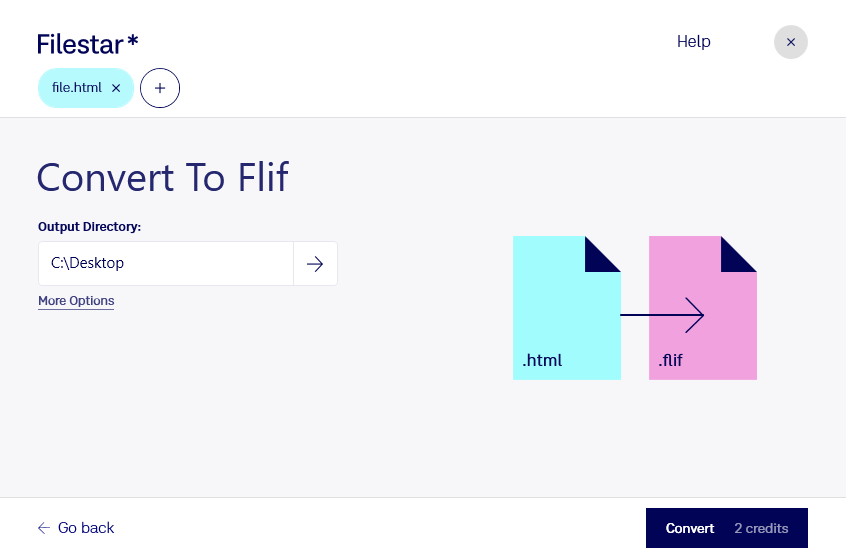Are you a developer looking to convert your HTML files to raster images in the FLIF format? Look no further than Filestar. Our software offers a safe and efficient way to convert HTML to FLIF files in bulk, all while running locally on your computer.
With Filestar, you can easily convert your HTML files to FLIF images without the need for an internet connection. Our software runs on both Windows and OSX, making it accessible to a wide range of professionals.
So, when might you need to convert HTML to FLIF? One example is for web developers who want to optimize their website's images for faster loading times. FLIF files are a great option for this, as they provide lossless compression without sacrificing image quality.
Another use case is for graphic designers who want to convert their HTML wireframes into high-quality raster images. With Filestar's bulk conversion capabilities, you can quickly and easily convert multiple HTML files to FLIF images in just a few clicks.
And with Filestar's local processing capabilities, you can rest assured that your files are being converted safely and securely on your own computer. Unlike cloud-based converters, you don't have to worry about your sensitive data being compromised.
In conclusion, if you're looking for a reliable and efficient way to convert your HTML files to FLIF images, look no further than Filestar. Download our software today and start converting in bulk with ease.