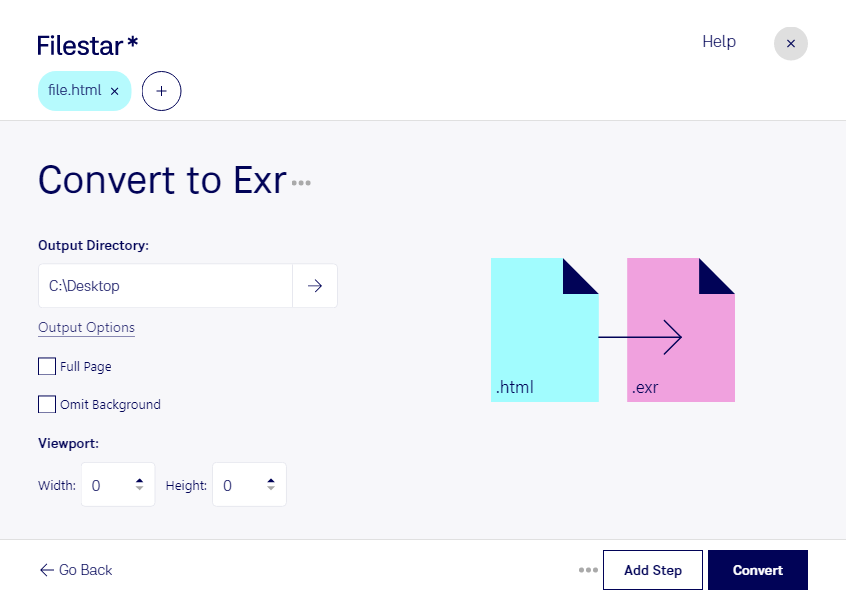Are you a professional graphic designer or 3D modeler looking for an easy and safe way to convert HTML files to EXR images? Look no further than Filestar's bulk file processing software.
With Filestar, you can easily convert multiple HTML files to EXR images in one go, saving you time and effort. Plus, with the ability to perform batch operations, you can process entire folders of files with just a few clicks.
Filestar runs on both Windows and OSX, so no matter what operating system you use, you can enjoy the benefits of local file conversion and processing. This means you don't have to worry about internet connection or the security risks associated with cloud-based services.
But why would you need to convert HTML files to EXR images in the first place? Well, if you work in the world of graphic design or 3D modeling, you know that having high-quality images is essential. EXR images are a popular choice for their ability to store a wide range of color and brightness values, making them ideal for use in high-end visual effects and compositing workflows.
By converting your HTML files to EXR images, you can ensure that your designs and models look their best, whether you're creating visualizations, animations, or digital art.
So why wait? Try Filestar's bulk file processing software today and start converting your HTML files to EXR images with ease and confidence.