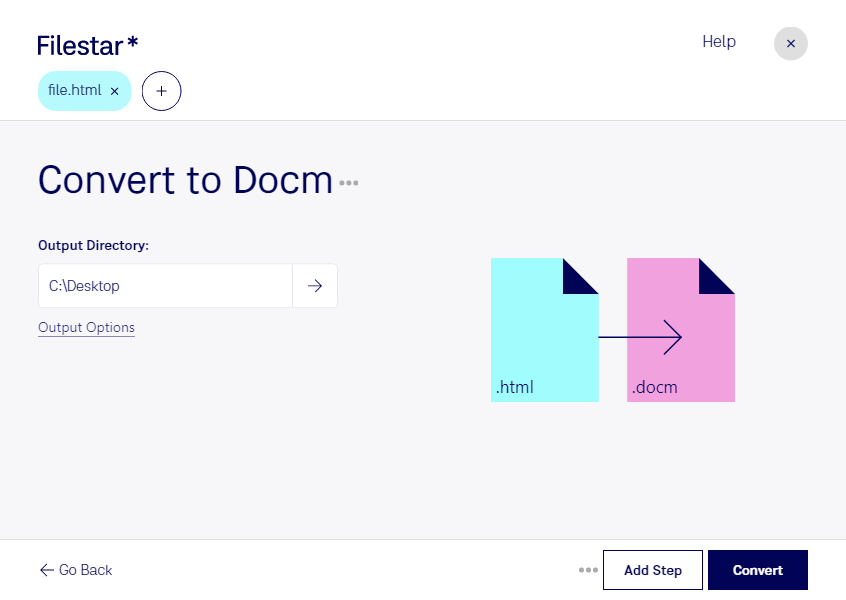Are you looking for a reliable and efficient way to convert your Hypertext Markup Language Files to Word Open XML Macro-Enabled Documents? Look no further than Filestar's file conversion software. With our software, you can convert HTML to DOCM with ease and speed.
Our software is designed to handle bulk/batch conversion/operations, which means you can convert multiple files at once, saving you time and effort. Plus, Filestar runs on both Windows and OSX, so you can use it no matter your operating system.
Converting HTML to DOCM can be useful for professionals in various industries. For example, if you're a web developer, you may need to convert your HTML files to Word documents to share with clients or colleagues who may not have the technical knowledge to read HTML files. Or, if you're in the legal or financial industry, you may need to convert contracts or financial reports from HTML to DOCM for easier editing and sharing.
With Filestar's software, you can convert and process your files locally on your computer, which is much safer than doing so in the cloud. This means you don't have to worry about your sensitive data being compromised or stolen.
In conclusion, if you need to convert HTML files to macro-enabled Word documents, look no further than Filestar's file conversion software. With our easy-to-use software, you can convert your files quickly and safely, all on your own computer. Get in touch with us today to learn more about our software and how it can benefit you.