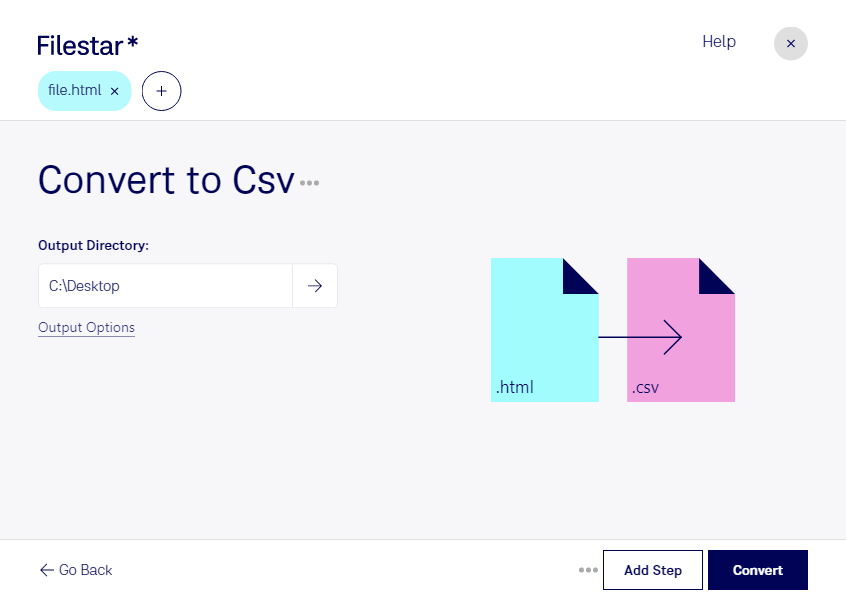Are you a developer or a professional who needs to convert HTML files into CSV format? Look no further than Filestar. Our software allows for bulk/batch conversion/operations, making it easy to process large amounts of data quickly and efficiently.
Filestar runs on both Windows and OSX, so no matter what operating system you use, you can enjoy the benefits of our software. And because our software is not an online converter, you can be sure that your data is safe and secure, processed locally on your computer.
So, in what professions might converting HTML to CSV be useful? Well, for starters, anyone who needs to work with large amounts of data will find this functionality invaluable. For example, if you work in finance, you might need to convert HTML reports into CSV files to analyze data more easily. Or, if you work in marketing, you might need to convert HTML contact lists into CSV files to import them into your CRM.
Whatever your profession, if you need to convert HTML files into CSV format, Filestar is the solution you've been looking for. Our software is easy to use, efficient, and secure - everything you need to get the job done right.
So why wait? Try Filestar today and experience the benefits of local bulk conversion for yourself.