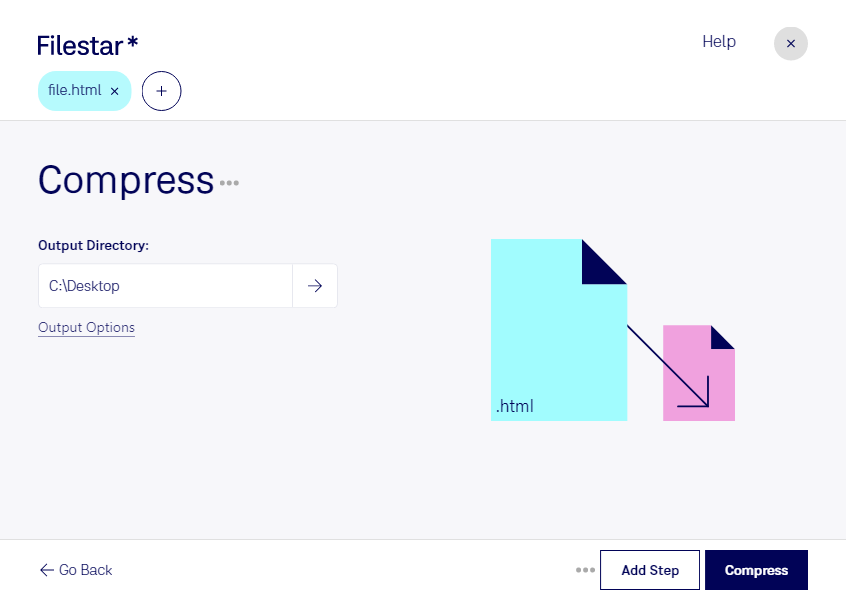Compress HTML:
As a developer, you know the importance of keeping your code clean and organized. Compressing your HTML files is one way to achieve this. With Filestar, you can easily compress your HTML files in bulk, saving you time and effort.
Filestar is a powerful file conversion and processing software that runs on both Windows and OSX. It allows you to perform batch operations on your files, including compressing HTML files. This means you can compress multiple files at once, rather than having to compress them one by one.
But why might a professional need to compress HTML files? Well, for one, compressed files take up less space. This can be particularly useful if you have limited storage space on your computer or server. Compressed files also load faster, which can improve website performance. Additionally, compressed files are easier to share and transfer, making them a great option for collaborating with other developers.
One of the benefits of using Filestar to compress your HTML files is that you can convert and process your files locally on your computer. This means you don't have to upload your files to a cloud-based converter, where they could potentially be accessed by others. By keeping your files local, you can ensure they remain safe and secure.
In conclusion, if you're a developer looking to compress your HTML files, Filestar is the perfect tool for the job. With its bulk conversion capabilities, cross-platform compatibility, and local processing, it's a safe and efficient way to manage your files. Get in touch with us today to learn more about how Filestar can help you optimize your workflow.