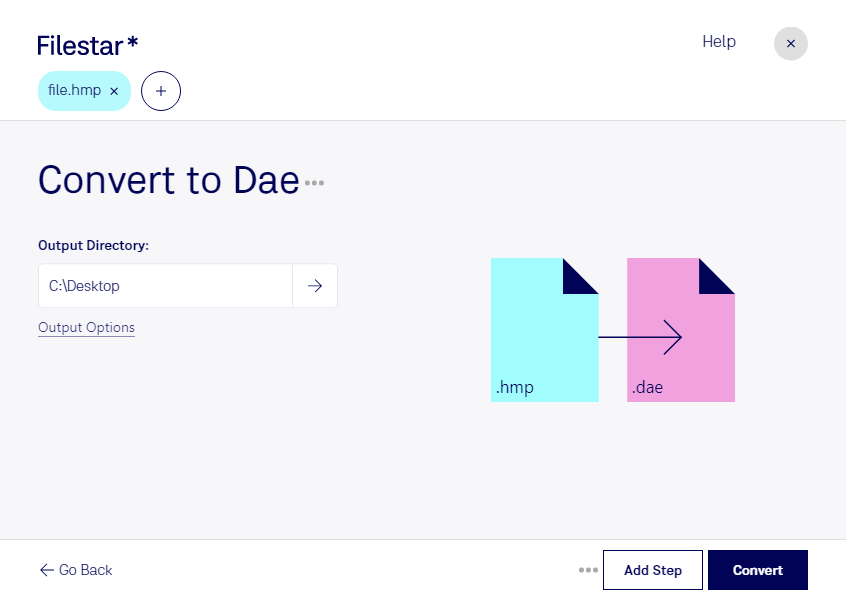What is the difference between .hmp and .dae?
- Extension
- .hmp
- .dae
- Category
- Game
- 3D
- Developer
- Conitec Datasystems
- Khronos Group
- Description
- HMP files are 3D terrain entity files used by 3D GameStudio, a game development application. These files contain terrain entities, such as mountains, hills, and valleys, which are used to create 3D game environments. HMP files also contain related data, such as textures, color palettes, and entity properties.
- The Collada file format was developed to permit cross-platform collaboration when using different design applications. DAE is an open-source format that uses the XML-based schema allowing it to effectively transverse across multiple programs.
- MIME Type
- application/x-hmp
- model/vnd.collada+xml
- Sample
- sample.dae
- Wikipedia
- .hmp on Wikipedia
- .dae on Wikipedia