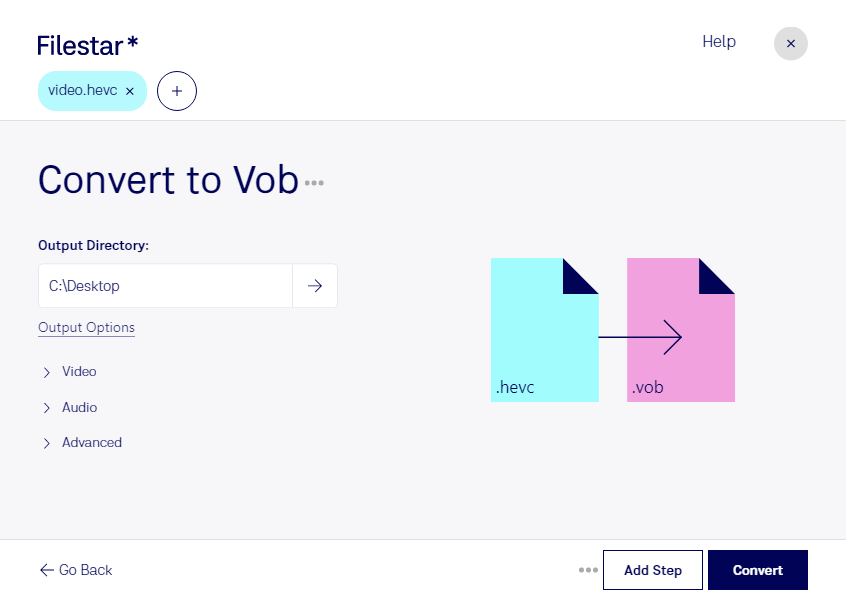What is the difference between .hevc and .vob?
- Extension
- .hevc
- .vob
- Format
- Binary
- Binary
- Category
- Video
- Video
- Developer
- Moving Picture Experts Group (MPEG)
- DVD Format/Logo Licensing Corporation
- Description
- The High Efficiency Video Coding (HEVC) file, commonly known by its file extension .hevc, represents a video compression format designed to substantially improve coding efficiency compared to its predecessor, H.264/AVC. Aimed at enabling higher resolution video content such as 4K and 8K, HEVC is adept at maintaining high-quality video at roughly half the bitrate, significantly reducing file sizes without compromising on visual fidelity. This efficiency makes HEVC particularly valuable in streaming media applications.
- A VOB file is a movie data file from a DVD disc, typically stored in the VIDEO_TS folder at the root of the DVD. It contains a majority of the data stored on the disc which includes video, audio, subtitles, DVD menus and other navigation contents. VOB files are usually formatted as MPEG-2 system streams and can be opened by various video playback programs.
- MIME Type
- video/x-h265
- video/x-ms-vob
- Sample
- sample.vob
- Wikipedia
- .hevc on Wikipedia
- .vob on Wikipedia