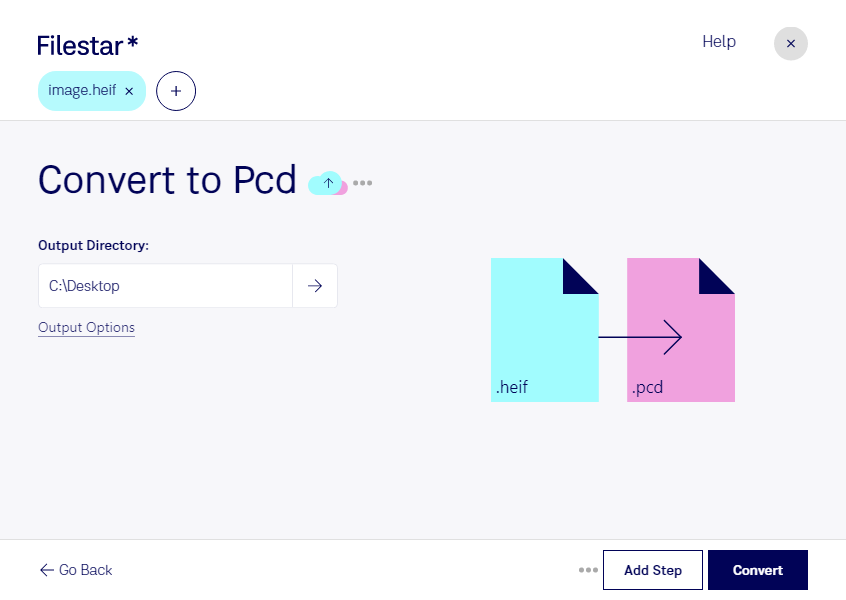Convert HEIF to PCD with Filestar - Fast and Secure
Filestar is the perfect software for converting HEIF to PCD quickly and securely. Our software runs on both Windows and OSX, so you can convert your files no matter which operating system you use. With Filestar, you can convert your images in bulk, making it perfect for professional photographers and graphic designers who need to process large amounts of images.
Converting HEIF to PCD is useful for a variety of professionals. For example, photographers who have switched from using Apple devices to Windows or other platforms may need to convert their HEIF files to PCD to ensure compatibility with other software. Graphic designers may need to convert HEIF files to PCD to use them in print materials or other projects.
One of the biggest advantages of using Filestar for your conversions is that the software runs locally on your computer. This means that you don't have to worry about your files being processed in the cloud, which can be less secure. Additionally, processing your files locally means that you don't have to worry about internet connection issues or slow upload/download times.
In conclusion, if you need to convert HEIF files to PCD, Filestar is the perfect solution. With our software, you can convert your files quickly and securely, and you don't have to worry about processing your files in the cloud. Try Filestar today and see how easy it is to convert your files in bulk!