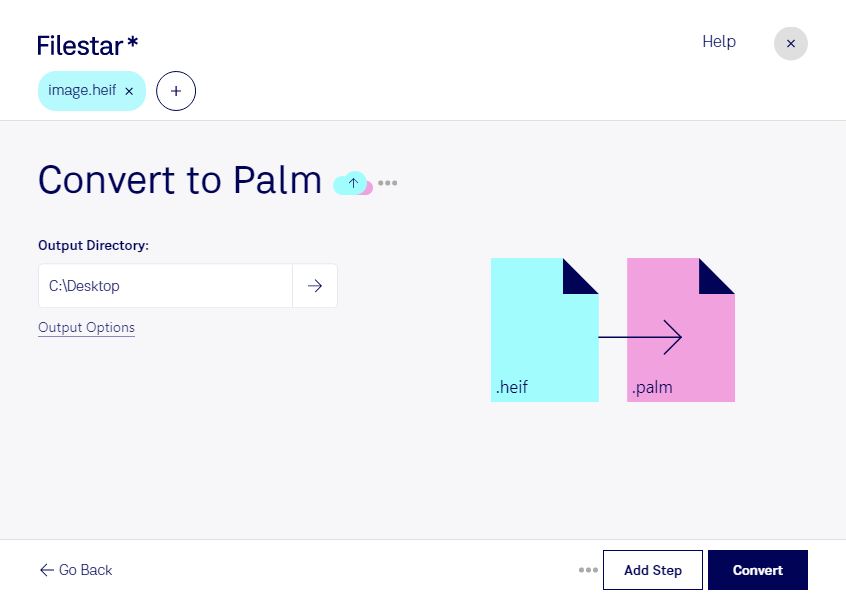If you're a professional working with raster images, you know how important it is to have a reliable and efficient tool for converting your files. With Filestar, you can easily convert HEIF to Palm and other raster image formats with just a few clicks.
One of the great advantages of using Filestar is the ability to perform bulk/batch conversions and operations. This means that you can convert multiple files at once, saving you time and effort. Plus, since Filestar runs locally on your computer, you don't have to worry about internet connection or slow upload/download times.
Whether you're a graphic designer, photographer, or marketer, converting HEIF to Palm can be useful in a variety of professional settings. For example, if you're creating a presentation or report that needs to be viewed on a Palm device, converting your images to Palm format is essential. Additionally, if you're working with older image editing software that doesn't support HEIF files, converting them to Palm allows you to continue working with your files without any issues.
One of the biggest advantages of converting and processing your files locally on your computer is the increased safety and security. When you upload your files to an online converter, you're essentially giving up control of your files and putting them at risk of theft or data breaches. By using Filestar, you can rest assured that your files are safe and secure on your own computer.
In conclusion, if you're in need of a reliable and efficient tool for converting HEIF to Palm and other raster image formats, Filestar is the perfect solution. With its bulk/batch conversion capabilities and local processing, you can save time and ensure the safety of your files. Get in touch with us today to learn more about how Filestar can help you with your image processing needs.