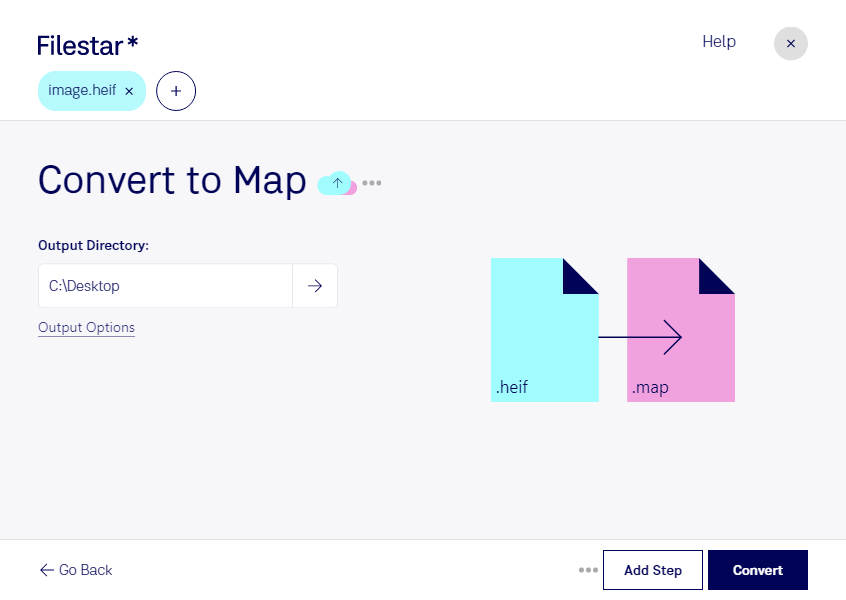Are you a professional working with raster images and need to convert them to colormap intensities and indices files? Look no further than Filestar's HEIF to MAP converter. With our easy-to-use software, you can quickly and easily convert your HEIF files to MAP format in bulk, saving you time and effort.
Filestar's HEIF to MAP converter is perfect for professionals in a variety of industries, including graphic design, photography, and GIS mapping. For example, if you are a graphic designer working with raster images, you may need to convert them to MAP files to create custom color palettes for your designs. If you are a photographer, you may need to convert your HEIF files to MAP format to create color maps of your images. And if you work in GIS mapping, you may need to convert your raster images to MAP files to analyze and visualize data.
One of the great benefits of using Filestar's HEIF to MAP converter is that you can process your files locally on your Windows or OSX computer, rather than in the cloud. This means that your files are more secure, as you don't have to worry about them being accessed by unauthorized users. Plus, processing locally is often faster and more efficient than processing in the cloud.
In addition to our HEIF to MAP converter, Filestar offers a wide range of other file conversion and processing tools. Whether you need to convert audio files, compress images, or extract text from PDFs, we've got you covered. And with our easy-to-use software and batch processing capabilities, you can save time and streamline your workflow.
So why wait? Try Filestar's HEIF to MAP converter today and see how easy it is to convert your raster images to colormap intensities and indices files. And if you have any questions or need help getting started, don't hesitate to reach out to our friendly and knowledgeable support team.