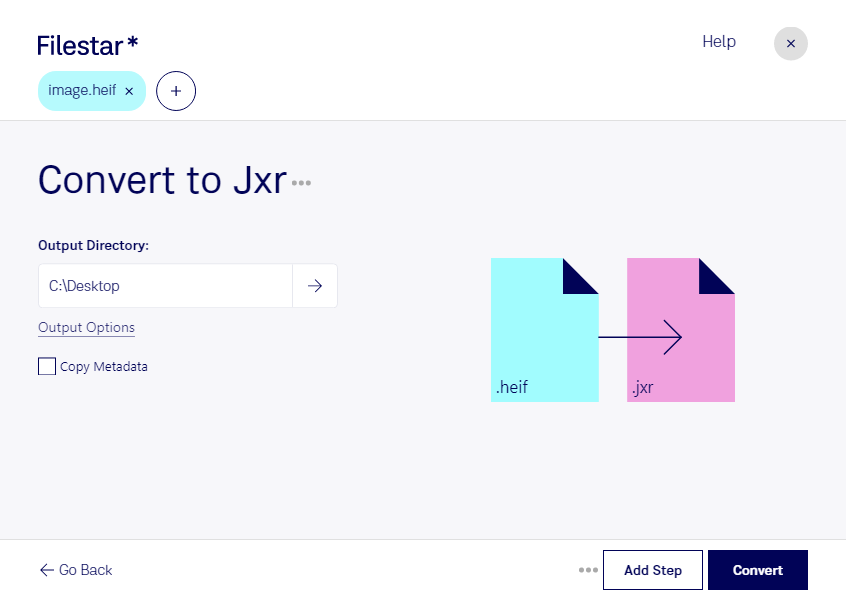Are you looking for a reliable and efficient way to convert HEIF to JXR files? Look no further than Filestar. Our software allows for bulk/batch conversion/operations, saving you time and effort. Whether you're a professional photographer, graphic designer, or simply someone who wants to convert their files quickly and easily, our software is perfect for you.
One of the benefits of using Filestar is that it runs locally on your computer, both on Windows and OSX. This means that you don't have to worry about your files being processed in the cloud, where they could be vulnerable to security breaches. Instead, you can enjoy the peace of mind that comes with processing your files locally on your own computer.
But why would you want to convert HEIF to JXR files in the first place? Well, there are many reasons. For example, JXR files have a higher compression ratio than JPEG files, which means that they take up less space on your hard drive. This is especially useful if you have a large number of files that you need to store.
In addition, JXR files support a wider range of color depths and resolutions than JPEG files, which means that they are ideal for professional use. For example, if you're a photographer or graphic designer, you may need to work with high-resolution images that require a wider color gamut. By converting your HEIF files to JXR, you can ensure that your images are of the highest quality.
So why wait? Try Filestar today and see how easy it is to convert HEIF to JXR files. With our user-friendly interface and powerful batch processing capabilities, you can process your files quickly and efficiently, without compromising on quality or security.