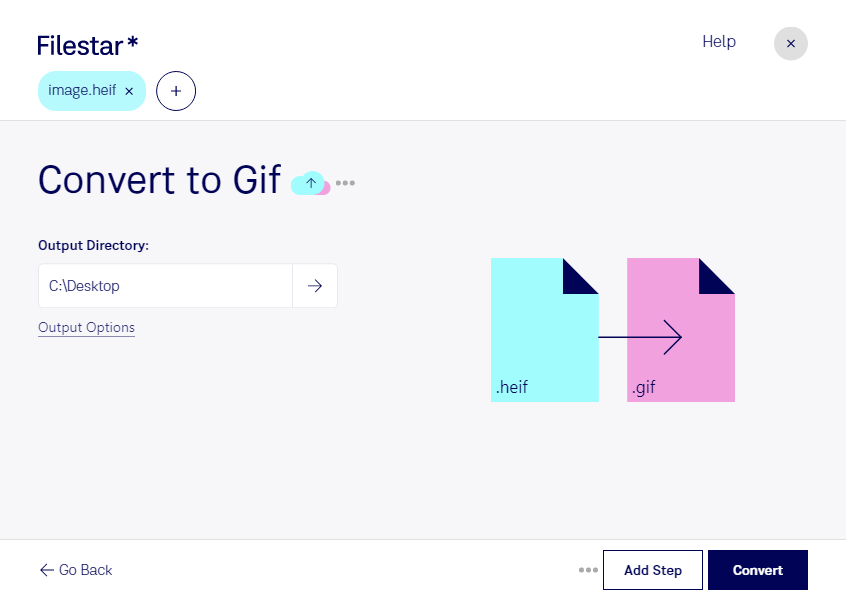Are you tired of not being able to open HEIF files on your computer? With Filestar, you can easily convert HEIF to GIF, a widely supported raster image file format. Filestar is a powerful software that allows for bulk conversion and operations, making it perfect for professionals who need to process multiple files at once.
Filestar runs on both Windows and OSX, so no matter what operating system you use, you can take advantage of its features. Converting HEIF to GIF locally on your computer is not only more efficient but also more secure than doing it in the cloud. With Filestar, you don't have to worry about your files being compromised or stolen.
Professionals in various industries can benefit from converting HEIF to GIF. For example, photographers who use Apple devices may need to convert HEIF files to a more widely supported format for their clients or colleagues. Similarly, graphic designers who work with multiple clients may need to convert HEIF files to GIF for compatibility reasons.
Whether you need to convert a few files or hundreds, Filestar can handle it. Its batch conversion feature allows you to process multiple files at once, saving you time and effort. Plus, with its intuitive user interface, you don't have to be a tech expert to use it.
In conclusion, if you're looking for a safe and efficient way to convert HEIF to GIF, look no further than Filestar. With its bulk conversion feature, cross-platform compatibility, and user-friendly interface, it's the perfect tool for professionals who need to process multiple image files. Get in touch with us today to learn more about how Filestar can help you.