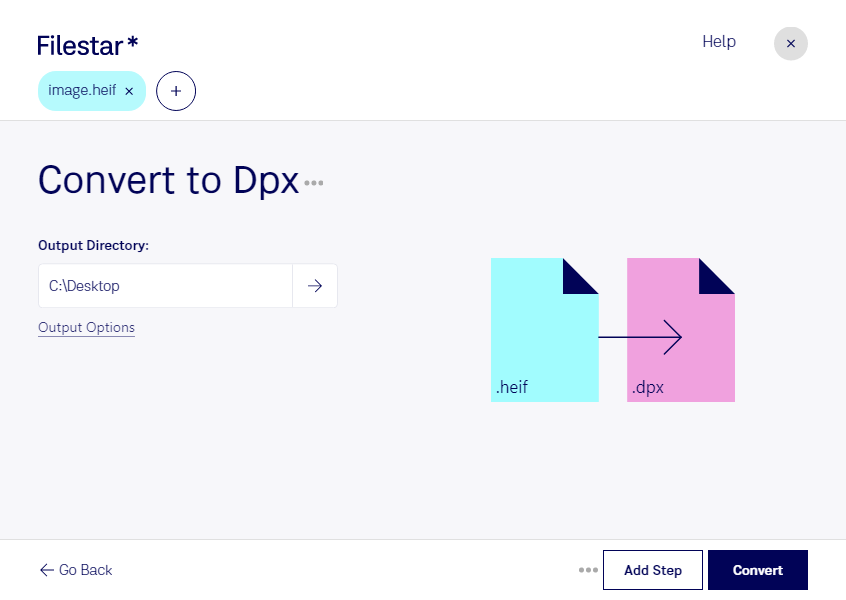Are you a professional working with raster image files? Do you need to convert HEIF files to DPX format for your work? Look no further than Filestar. Our software allows for bulk/batch conversion/operations, so you can easily convert multiple HEIF files to DPX all at once.
Filestar runs on both Windows and OSX, so no matter what operating system you use, you can take advantage of our powerful conversion capabilities. And because our software runs locally on your computer, you can be sure that your files are safe and secure.
But why might you need to convert HEIF files to DPX in the first place? Well, if you work in the film or television industry, you may need to convert HEIF files from your camera to DPX format for use in post-production. DPX files are a common format for professional video editing, so having the ability to convert HEIF files to DPX can save you time and hassle.
And with Filestar, the process is easy. Simply select the HEIF files you want to convert, choose DPX as the output format, and let our software do the rest. You can even preview your files before conversion to ensure that everything looks just right.
So why wait? Try Filestar today and see how easy it can be to convert HEIF files to DPX. And with our local processing capabilities, you can be sure that your files are safe and secure every step of the way.