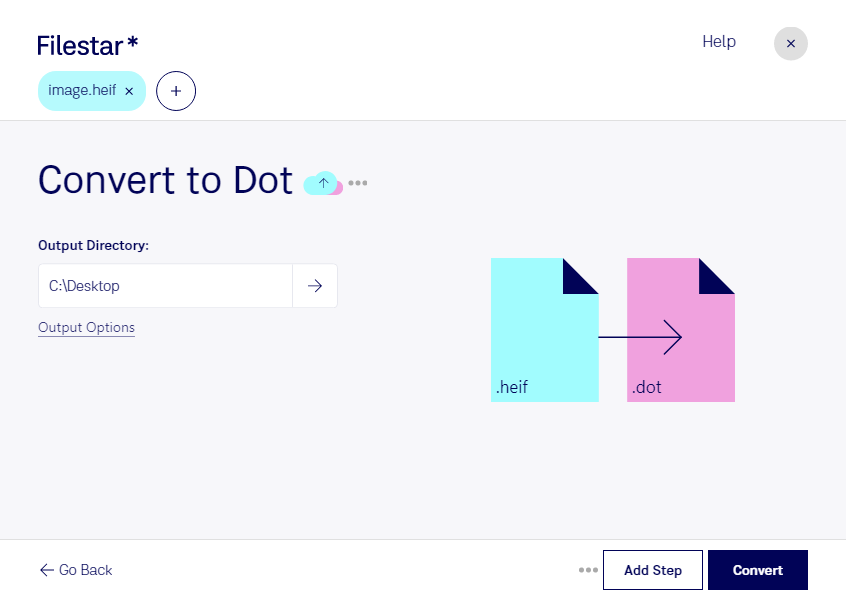Are you a professional who needs to convert HEIF images to DOT templates? Filestar is here to help. Our software allows for bulk conversion of HEIF files to DOT templates, making it easy to process large amounts of files at once. And with Filestar, you can do it all locally on your computer, without the need for an internet connection.
Filestar runs on both Windows and OSX, so you can use it no matter which operating system you prefer. And since all processing is done locally on your computer, you can be sure that your files are secure and won't be compromised in the cloud.
So who might need to convert HEIF images to DOT templates? There are many professions where this type of conversion can be useful. For example, graphic designers who need to create templates for clients, or marketing professionals who need to convert images for use in presentations or reports. With Filestar, you can quickly and easily convert your HEIF images to DOT templates, saving you time and effort.
If you're ready to get started with Filestar, simply download our software and start converting your files today. With our easy-to-use interface and batch conversion capabilities, you'll be able to process your files quickly and efficiently. And if you have any questions or concerns, our support team is always here to help.