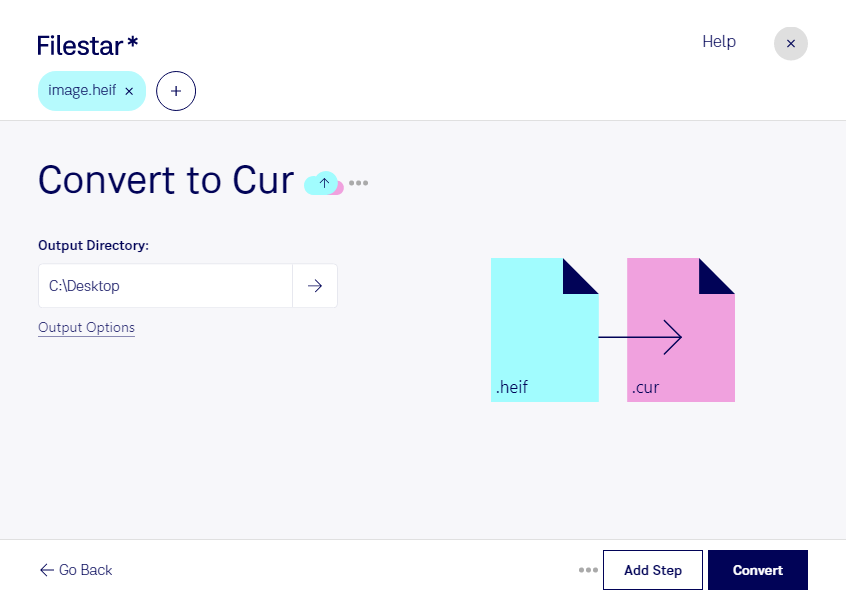Are you a developer looking to create custom cursors for your Windows application? Or perhaps a graphic designer who needs to convert a batch of HEIF files to CUR format? Whatever your profession, Filestar has got you covered.
Our desktop software allows for fast and secure conversion of HEIF files to CUR format. With Filestar, you can easily convert a single file or perform bulk operations on multiple files at once. This makes the process of converting HEIF to CUR much more efficient and less time-consuming.
Filestar runs on both Windows and OSX, so you can use it no matter what operating system you prefer. And because the software runs locally on your computer, you can rest assured that your files are safe and secure. Unlike online converters, which can be vulnerable to hacking and data breaches, Filestar allows you to process your files in the safety of your own computer.
But why might you need to convert HEIF to CUR in the first place? Well, if you're a developer, you might want to create custom cursors for your Windows application. And if you're a graphic designer, you might need to convert HEIF files to CUR format so that they can be used as custom cursors. Whatever your reason, Filestar makes the process of converting HEIF to CUR simple and straightforward.
So why wait? Download Filestar today and start converting your HEIF files to CUR format with ease. And if you have any questions or concerns, don't hesitate to reach out to our customer support team. We're always here to help.