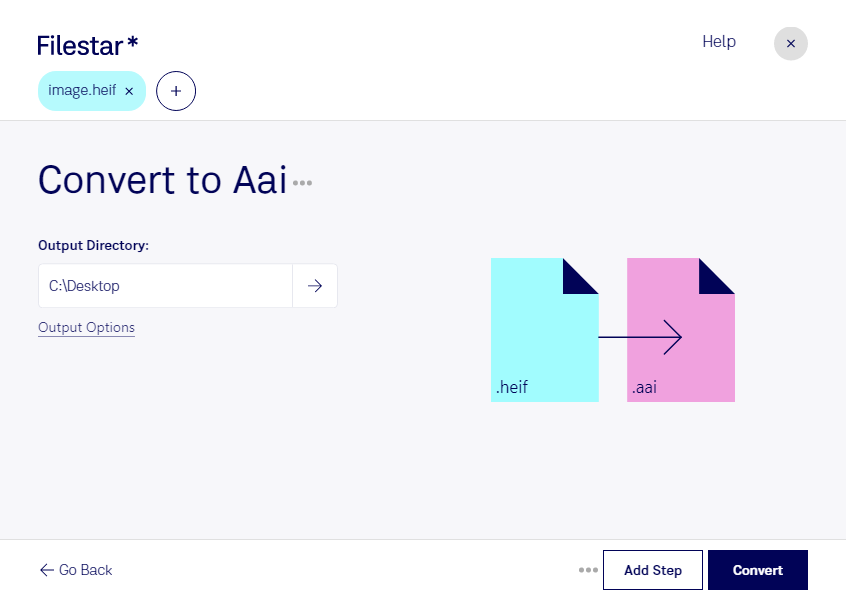Are you looking for a reliable way to convert HEIF to AAI files? Look no further than Filestar. Our software is designed to make batch conversion and processing of raster image files a breeze. With Filestar, you can easily convert HEIF images to AAI files in just a few clicks.
Filestar is available for both Windows and OSX, making it the perfect choice for professionals working with raster image files on either platform. Whether you need to convert a large number of files at once or just a few, Filestar makes it easy to get the job done quickly and efficiently.
So, when might you need to convert HEIF to AAI? There are many scenarios where this conversion can come in handy. For example, if you work in the graphic design or photography industry, you may need to convert HEIF files to AAI for compatibility with certain software or hardware. Additionally, if you have a large collection of HEIF files that you need to convert to AAI, Filestar's batch processing capabilities can save you a lot of time and effort.
One of the key benefits of using Filestar is that all conversions and processing are done locally on your computer. This means that your files are never uploaded to the cloud, keeping them safe and secure. Plus, with our user-friendly interface, you can easily manage and organize your files, making it easy to find exactly what you need when you need it.
In conclusion, if you need to convert HEIF files to AAI, Filestar is the perfect tool for the job. With its fast and easy batch processing capabilities, support for both Windows and OSX, and local processing for added security, you can trust Filestar to get the job done right. Try it out today and see for yourself just how easy it can be to convert your raster image files.