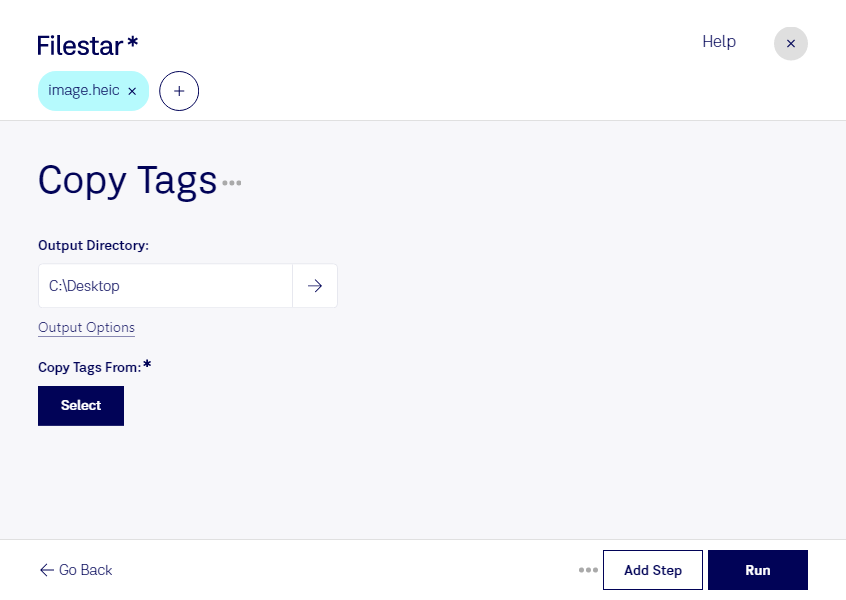Copy HEIC Tags with Filestar - The Ultimate File Conversion and Processing Software
Filestar is the perfect solution for anyone looking to process their HEIC files. With our software, you can easily copy HEIC tags, allowing you to organize and manage your files more efficiently. Our software is designed to handle bulk/batch operations, making it easy to process large numbers of files at once.
Filestar runs on both Windows and OSX, so no matter what operating system you use, you can take advantage of our powerful software. Whether you're a professional photographer, graphic designer, or simply someone who wants to manage their photos more effectively, Filestar is the perfect tool for the job.
One of the great benefits of using Filestar is that you can process your files locally on your computer, rather than in the cloud. This means that your files are kept safe and secure, and you don't have to worry about any potential security breaches. Plus, processing your files locally is often faster than using cloud-based services, so you can get your work done more quickly.
Copy HEIC tags can be a useful feature for professionals in many different industries. For example, photographers can use this feature to organize their photos by location, date, or other metadata. Graphic designers can use it to keep track of different versions of their designs. And anyone who works with large numbers of files can benefit from the ability to quickly and easily copy HEIC tags.
In conclusion, if you're looking for a powerful and flexible software solution for processing your HEIC files, look no further than Filestar. With our bulk processing capabilities, cross-platform support, and local processing features, we're confident that you'll love using our software. Get in touch today to learn more about how we can help you manage your files more effectively.